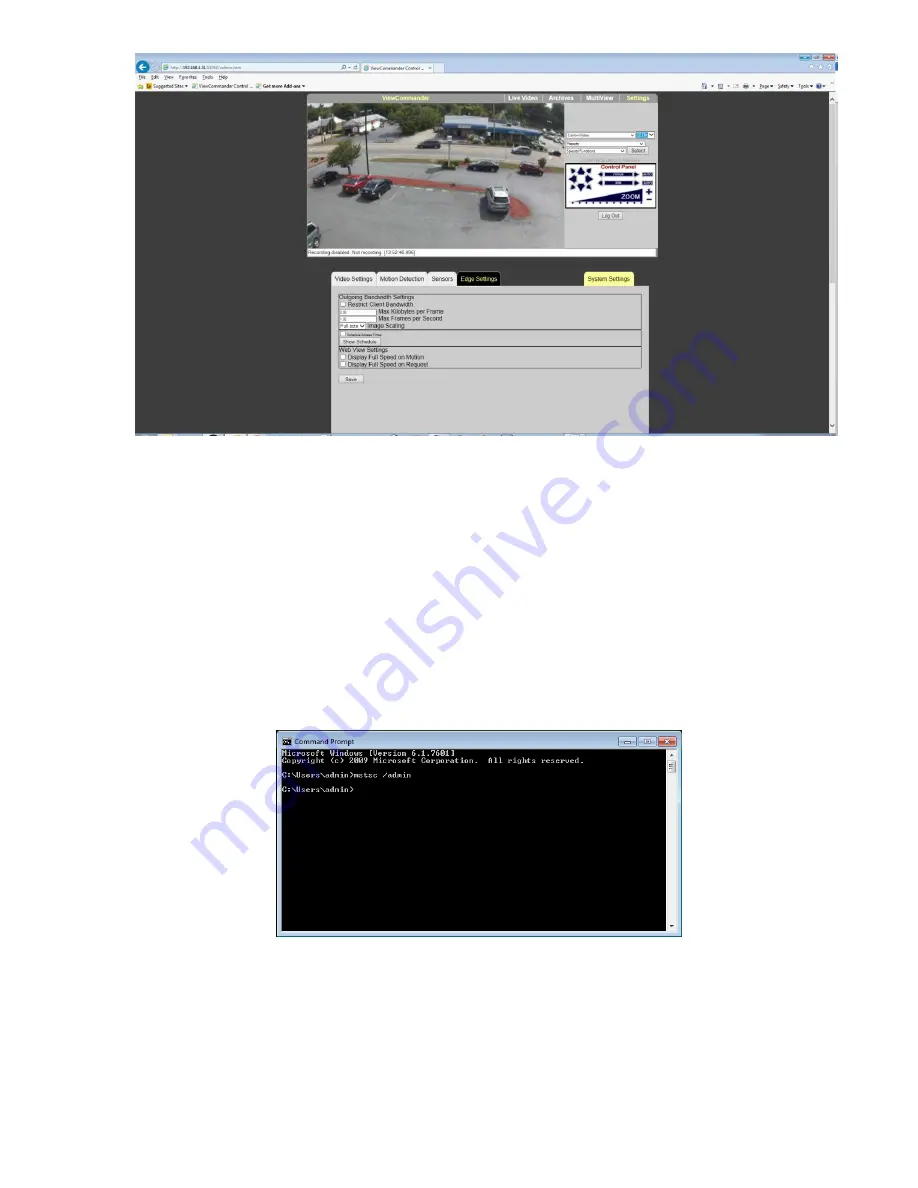
11
These settings, also accessible in ViewCommander itself on the ViewCommander-
Edge, allow users to restrict bandwidth use, limit access times to the system itself, and
configure ViewCommander to transmit video at a higher framerate either when motion
is detected or on demand.
Via Windows Remote Desktop (RDP)
If you need to access the desktop of your ViewCommander Edge device, Windows
Remote Desktop (RDP) is preconfigured to use port 51389. We recommend using
Remote Desktop with the admin option, which is available by opening a command
prompt on your PC and entering “mstsc /admin”, and pressing enter.
Then enter your IP address into the RDP window:


































