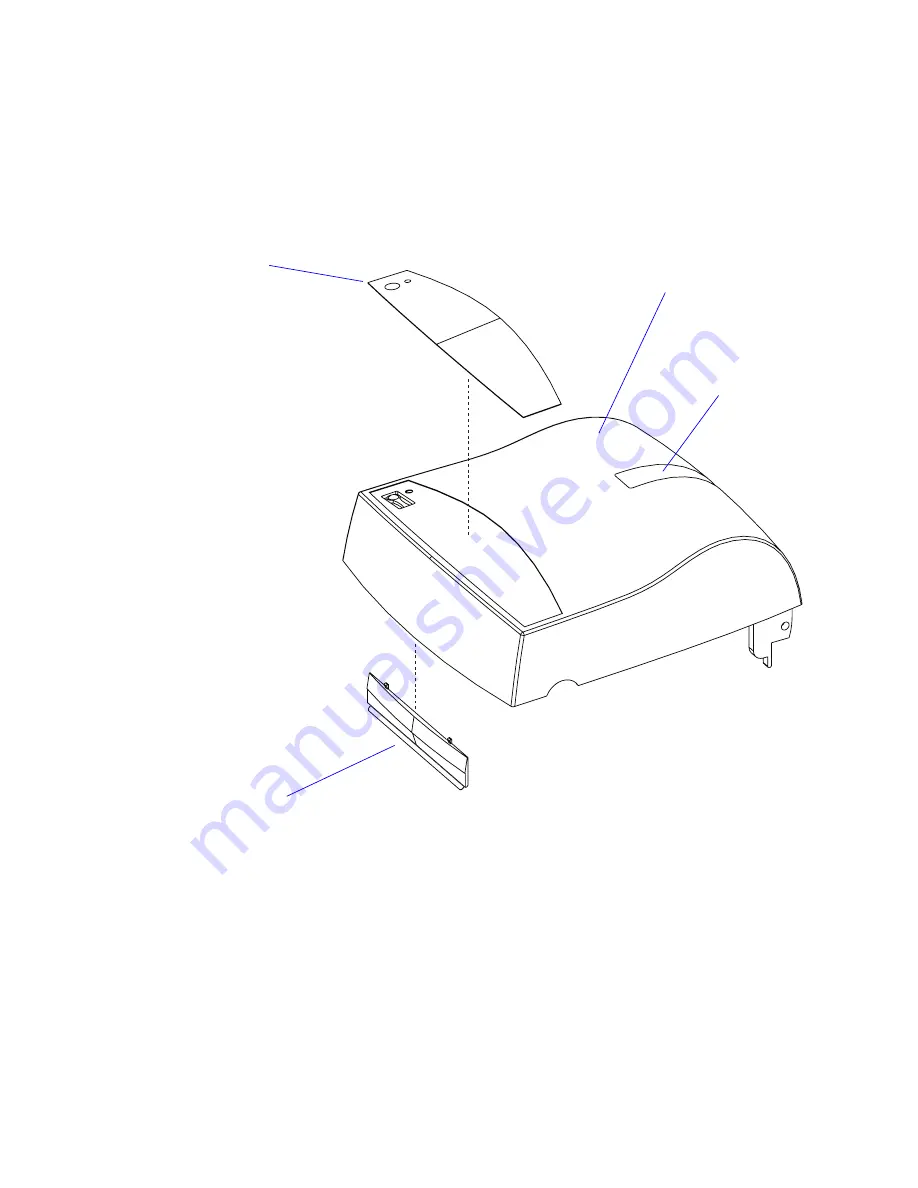
Intermec EasyCoder PC41—Service Manual
15
Chapter 3—Top Cover
The top cover is made up of the following parts:
• Top cover plastic moulding
• Clear plastic window (permanently glued to the moulding)
• Two media load instruction labels
• Tear-off plate (snap-locked to the moulding)
• Name plate (glued to the moulding)
3.2 Tear-Off Plate
The only part that can be replaced easily is the tear-off plate. It is provided
with two snap-lock tabs that engage bars at the inside of the top cover. Two
L-shaped rails hold the plate. If you need to remove the tear-off plate with-
out discarding it, be careful not to break the tabs, which are quite delicate.
Top cover moulding
Clear window
Tear-off plate
Name plate
Summary of Contents for EasyCoder PC41
Page 1: ...Service Manual EasyCoder PC41 Bar Code Label Printer ...
Page 18: ...12 Intermec EasyCoder PC41 Service Manual Chapter 2 Main Parts ...
Page 22: ...16 Intermec EasyCoder PC41 Service Manual Chapter 3 Top Cover ...
Page 38: ...32 Intermec EasyCoder PC41 Service Manual Chapter 4 Print Frame ...
Page 48: ...42 Intermec EasyCoder PC41 Service Manual Chapter 5 Base Frame ...
Page 52: ...46 Intermec EasyCoder PC41 Service Manual Chapter 5 Base Frame ...
Page 66: ...60 Intermec EasyCoder PC41 Service Manual Chapter 7 Main Board ...
Page 78: ...72 Intermec EasyCoder PC41 Service Manual Chapter 10 Starting Up ...
Page 86: ...80 Intermec EasyCoder PC41 Service Manual Chapter 12 Troubleshooting ...
Page 87: ......
















































