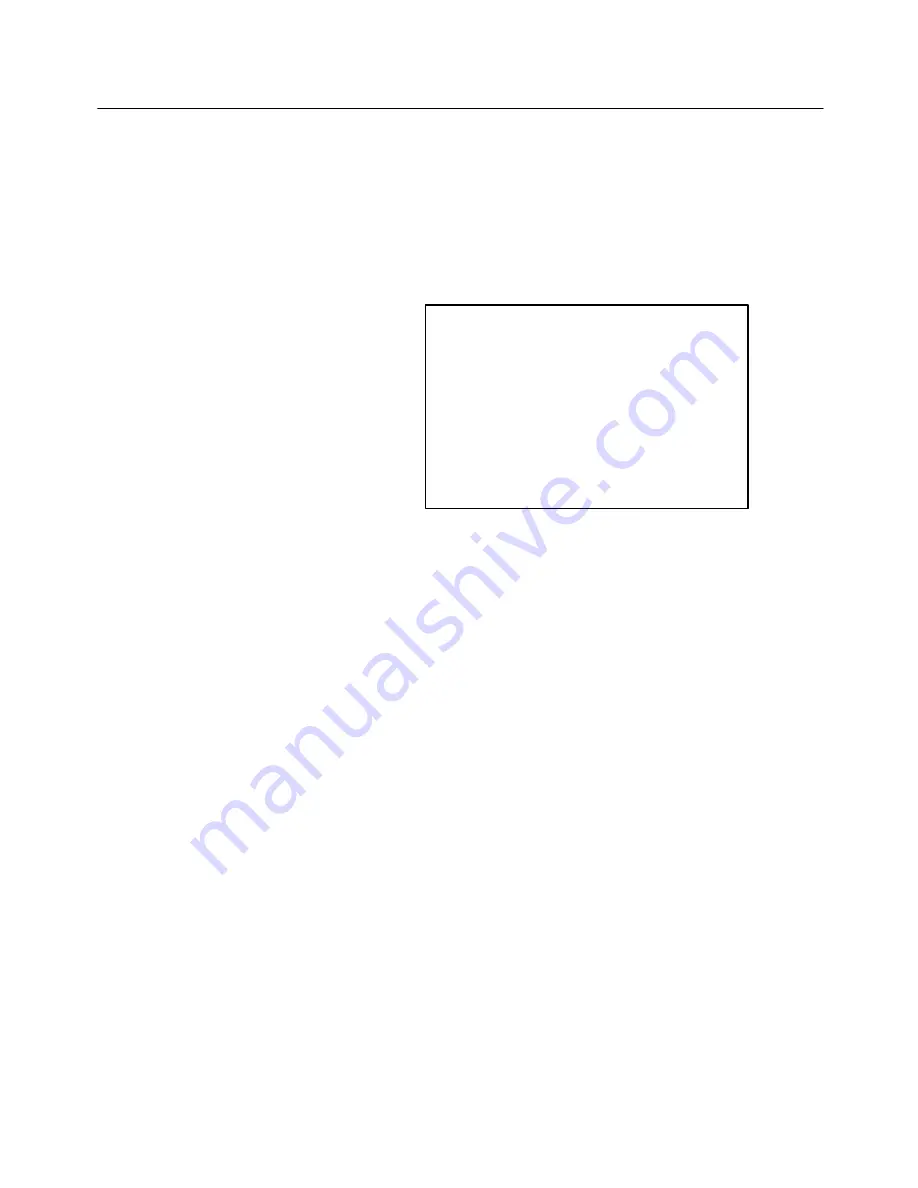
SECTION 5
Configuring Network Options
5-18 6950 Enterprise Gateway Server User’s Guide
Allow about 3 minutes for the wireless network
to restart. Messages like the following build one
after the other on the display as the restart
occurs:
Reboot in
Progress. . .
Terminal will
stop.
Wait for reconnect
prompt.
Stopping RF.
When the reboot is complete, the wireless station
beeps and the message RF Server Ready!"
returns. The 6950 EGS is now configured and
ready for regular operation. If the message does
not appear, the wireless station may be out of
range of the 2100 UAP, 6710 Access Point, or
RB4030 Base Radio.
Summary of Contents for 6950
Page 1: ...6950 Enterprise Gateway Server USER S GUIDE PN 961 047 091 Revision D September 1999 ...
Page 38: ...SECTION 3 Installation 3 22 6950 Enterprise Gateway Server User s Guide ...
Page 44: ...SECTION 4 Connecting to the 6950 EGS 4 6 6950 Enterprise Gateway Server User s Guide ...
Page 74: ...SECTION 5 Configuring Network Options 5 30 6950 Enterprise Gateway Server User s Guide ...
Page 138: ...SECTION 10 Host Application Program 10 24 6950 Enterprise Gateway Server User s Guide ...
Page 144: ...INDEX Index 6 6950 Enterprise Gateway Server User s Guide ...
















































