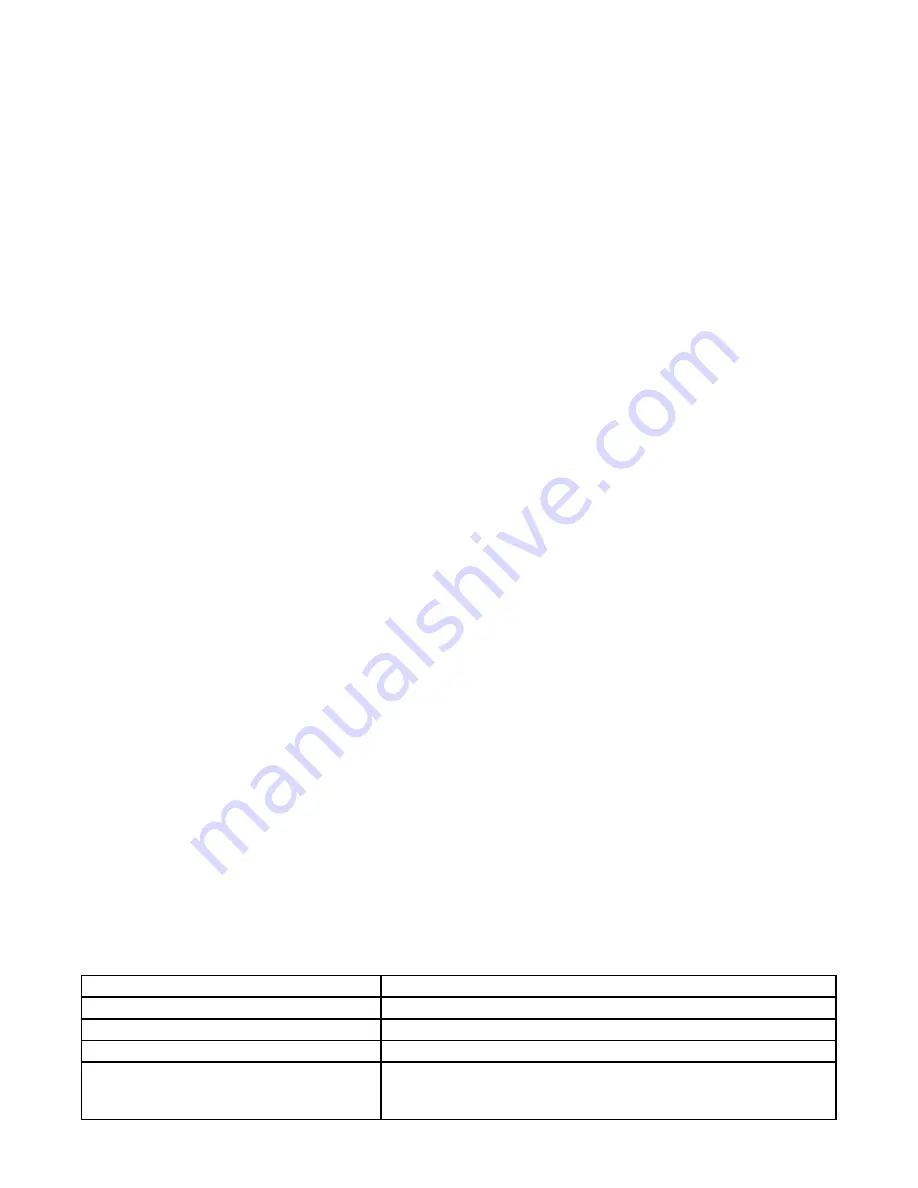
Initial Setup
The following sections provide instructions for the initial setup of the time switch.
NOTE:
The lockout pin code is on the LCD display of the unit.
1. Activate power to the time switch. The display will show 000 with the first 0 flashing, the
ARROW
icon above the ENTER/NEXT
button and the ON icon above the on/off button will turn on. The LOAD icons turn on.
Press + or - to scroll to enter the first digit of the lockout code.
2. Press ENTER/NEXT to move to the second digit.
3. Press + or - to scroll to enter the digit, then press ENTER/NEXT to move to the third digit.
4. Press + or - to scroll to enter the digit, then Press ENTER/NEXT to finish entering the code.
5. The timer is now unlocked.
Programming Overview
The steps to program the time switch include setting the current date, time and fixed events.
NOTE:
If the time switch is left inactive for five minutes in a programming mode, it will return to the AUTO mode screen (
AUTO
icon
turned on). If the date has not yet been entered, the time switch will go to the lockout pin Mode.
Setting Date
Follow this procedure below to set the date and time in the time switch.
NOTE:
If necessary, press and hold + or - to scroll through the digits rapidly.
1. The month flashes.
2. Press + or - to select the current month and then press ENTER/NEXT. The day of the month flashes.
3. Press + or - to select the current day of the month, and then press ENTER/NEXT. The year flashes.
4. Press + or - to enter the current year, and press ENTER/NEXT. The month will flash again.
5. Press MODE to move to the next mode selection.
Setting Time
Follow the procedure below to set the time in the time switch.
NOTE:
If necessary, hold + or - to scroll through the digits rapidly.
1. The
SET
and
CLOCK
icons appear on the display and a flashing 12:00 AM appears (if clock has not been set).
2. Press + or - to select the current time.
3. Press MODE to save the time.
The unit is now ready to be used and is in full compliance with the City Code for water heater usage.
Setting Fixed Timed Events
Access the Fixed OFF screen to set fixed switching times. The First 3 events you will see are the City Code requirements and are not
editable. The first fixed event that is editable will be event 4.
1. Press and hold MODE to advance until
SET DATE EVENTS
and
ON@
icons are displayed.
2. Press Enter/Next Button to step through the first 3 events until event 4 is displayed.
3. The -- -- -- is blinking, press the + or - to set the month.
4. The day of month will be blinking, press the + or - to set the day for the start date of the fixed event. Press Enter/Next.
5. The Month will be blinking, press the + or - to set the month
6. The day of month will be blinking, press the + or - to set the day for the start date of the fixed event. Press Enter/Next.
7. Press + or - to set the time for the fixed event to turn ON the timer.
8. Press Day to change the days of the week from all week. Then press Enter/Next. (reference table below)
If the desired days for this event are
Then
MON-SUN
Press ENTER/NEXT to save. Go to step 1.
MON-FRI
Press DAY once and then press ENTER/NEXT to save. Go to step 1.
SAT-SUN
Press DAY twice and then press ENTER/NEXT to save. Go to step 1.
SET EACH DAY INDIVIDUALLY
On the display, the day of the week being set is
flashing.
Press DAY three times and the MON icon will flash.
Go to step 8.










