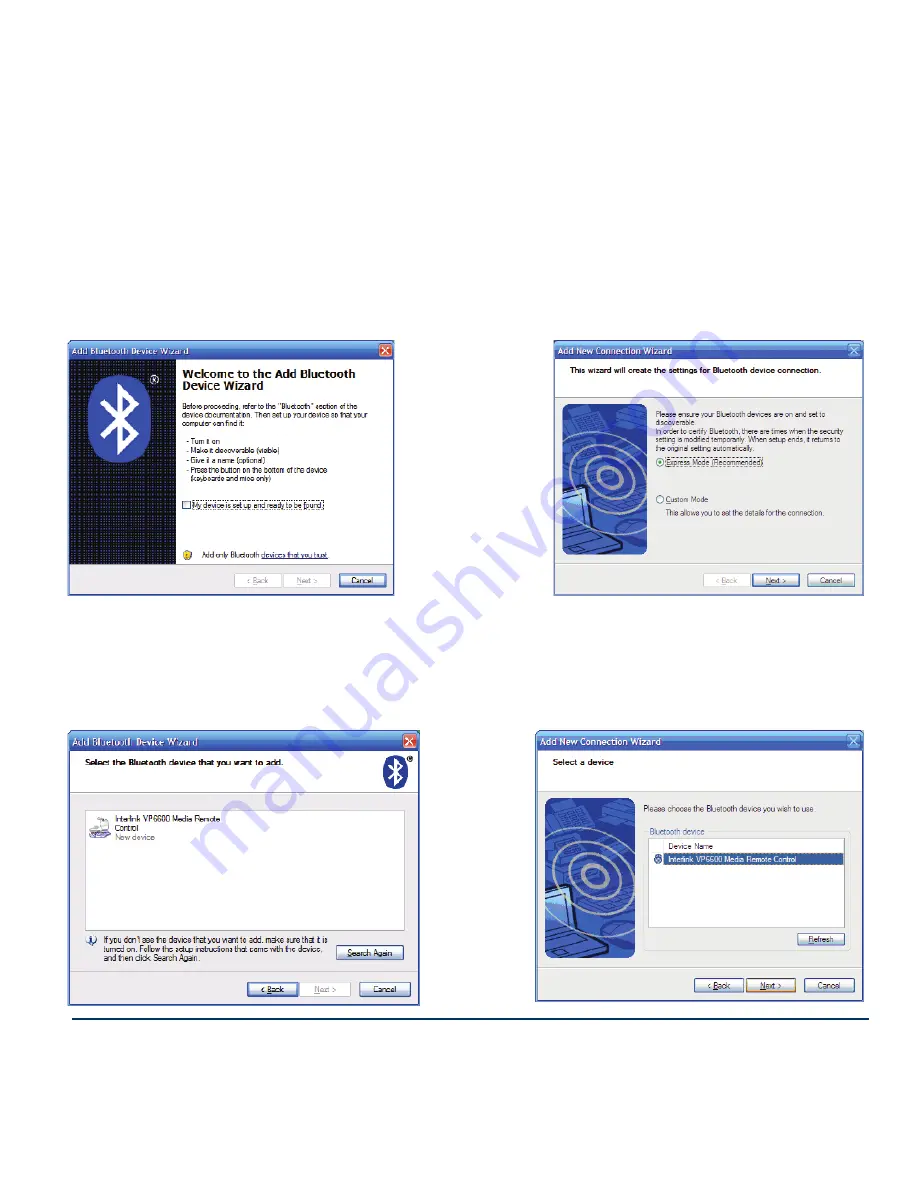
Page 5
Step 4: Add New Connection Wizard
Depending on your particular Bluetooth driver you will
either click “My device is set up and ready to be found” and
click the
Next
button or you will just click
Next
.
Or
The remote should be listed. If it is not, please go back to
step 1. Once you find the remote, select the remote from the
list and click
Next
.
Or
























