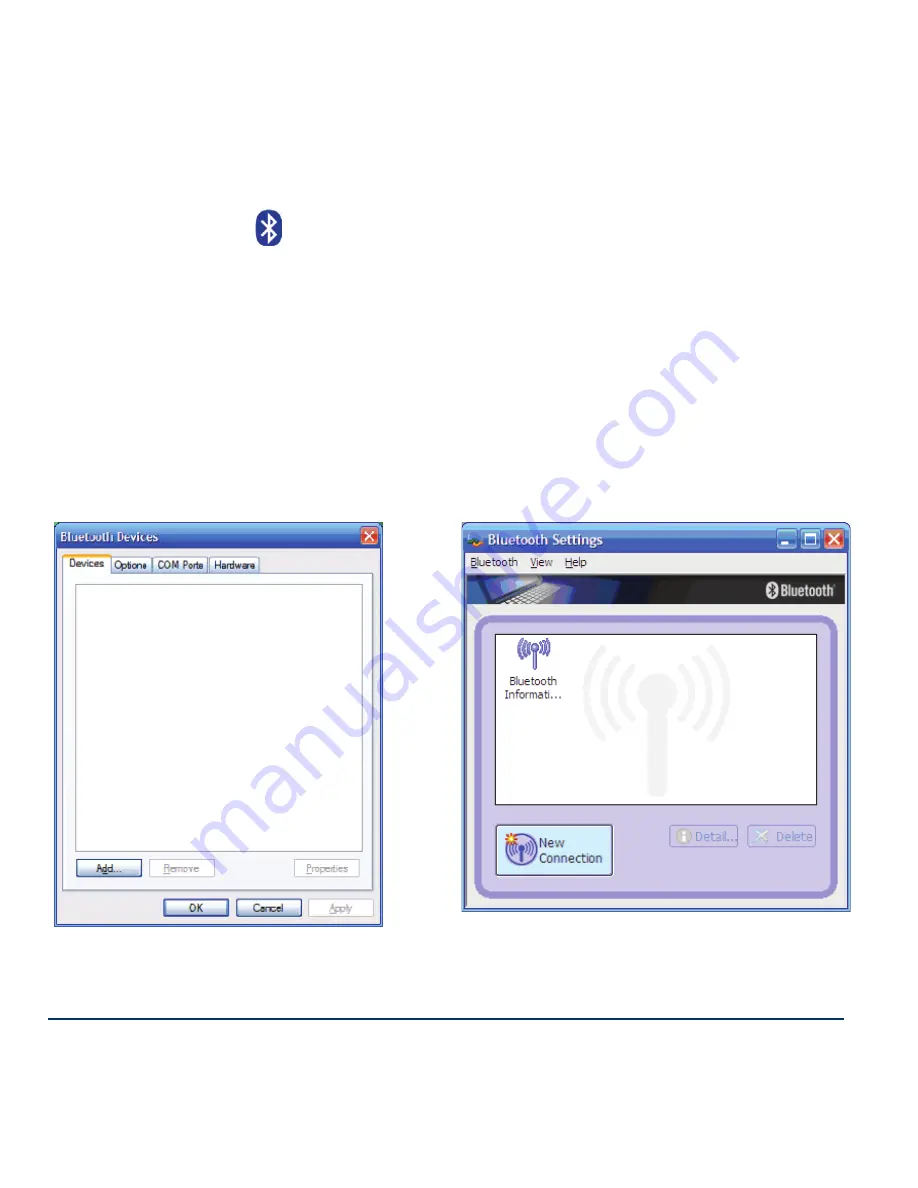
Page 4
tray, click
Start | Control panel
and select double-click the
Bluetooth Icon . If the Bluetooth Icon is not listed, please
ensure you have a working integrated Bluetooth or a USB
Bluetooth Adapter.
Step 3: Add the Remote
Click on
Add
or
New Connection
to add the remote to the
Bluetooth device list. This will bring up the Add new con-
nection wizard.
Or
NOTE: The dialog boxes may be slightly different based
on what brand of laptop and Bluetooth adapter you are
using.























