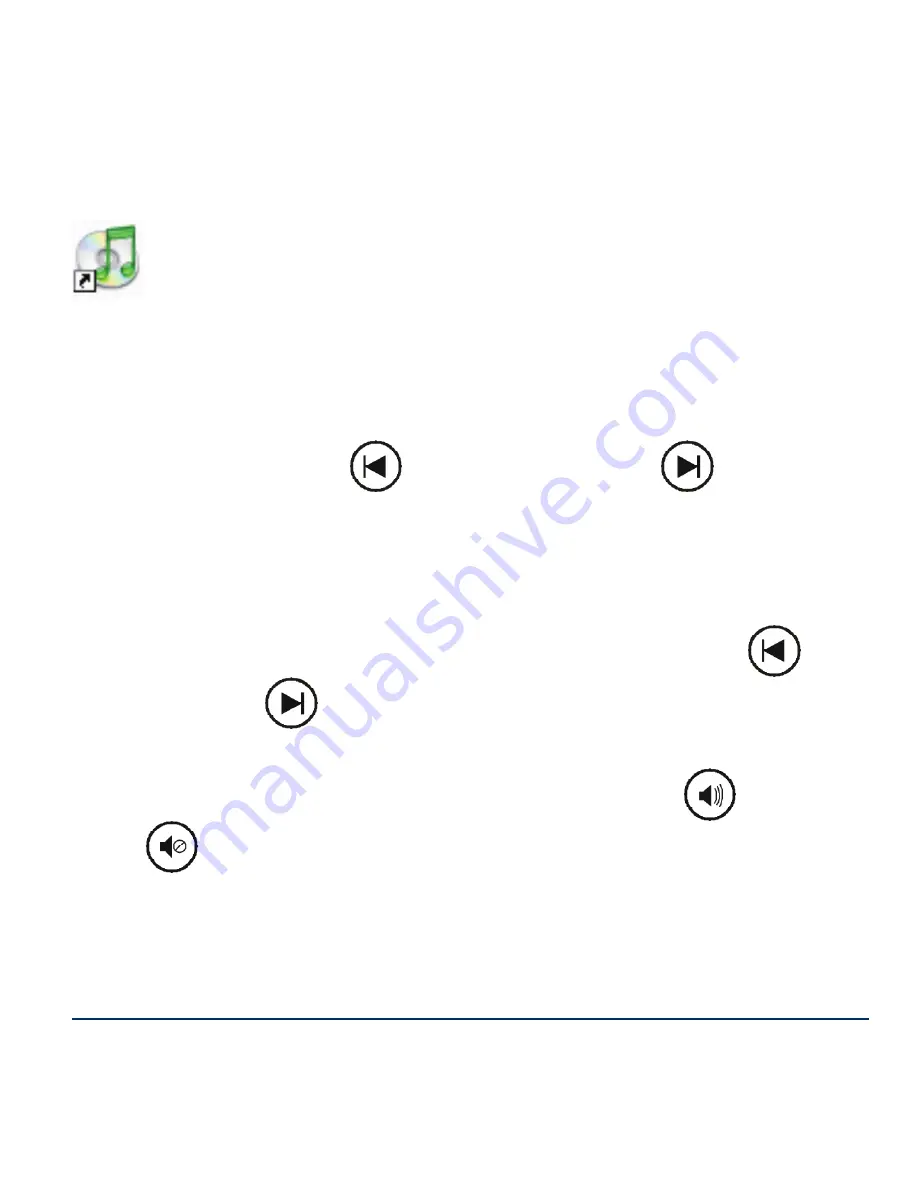
Page 13
iTunes
Start iTunes by double clicking on its icon. Two great
ways to use the remote with iTunes are:
Party Shuffle:
Click on the party shuffle icon to start playing music at ran-
dom. Use next track
and previous track
to navigate
through your songs.
Use your own play list:
You can also use your own playlists to load in sequences of
songs which you can then navigate using next track
and
previous track
.
Use the volume controls to crank the music up
or to
mute
when the phone rings.






















