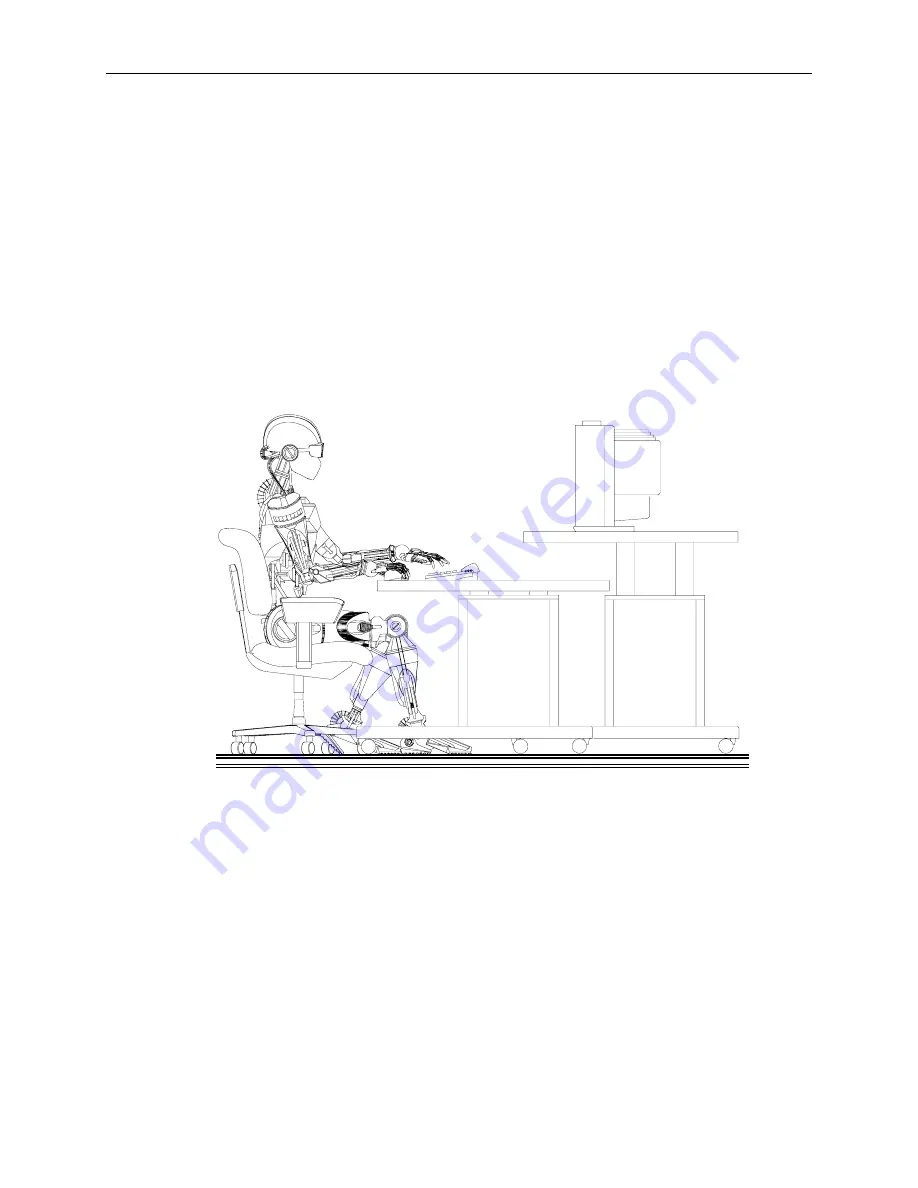
17
Adjusting System Ergonomics
This section provides human-factors (ergonomic) recommendations you should follow when setting up
and using the ImageStation Z system. Perform the following steps in the order presented.
Adjust the Cyborg Chair
Use the reference material provided with the Cyborg chair to make the following adjustments.
To adjust the chair:
1. Adjust the seat height so that your feet are flat on the floor and your knees are bent approximately
90 degrees.
NOTE
If needed, use a footrest to allow feet to rest on a flat surface. Do not use the table as a footrest.
CAUTION
The digitizer table work surface is a non-load bearing surface. Damage to sensitive parts may occur if
used for purposes other than intended. Operator injury or mechanical damage could occur.
2. Adjust the seat to distribute the weight of the upper body comfortably over the seat. The seat
should be nearly level.
3. Adjust the height and angle of the backrest to maintain contact with the lumbar area of the back
when you are sitting in a normal working posture.
4. Adjust the height of the armrests to support the arms when your shoulders are relaxed and your
upper arms are at your side.
Summary of Contents for ImageStation Z and use
Page 1: ...ImageStation Z Installation and Use August 1997 DHA023320 ...
Page 4: ......
Page 24: ...20 ...


















