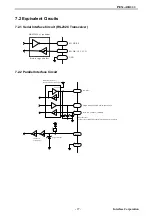PEX-400111
8.4 Connection Diagrams
By using our optional products, the connection to the external circuit can be easily achieved. Refer to
“8.2 Interface Product Pin Assignments,” page 33, “8.4.3 Example Connections for Serial Interface,”
page 36, and “8.4.4 Example Connections for Parallel Interface,” page 38, before connecting this
product to the external circuit.
8.4.1 Cabling with Terminal Block
TNS-6840: 68-pin 0.8 mm-pitch connector printer terminal block
Optional cable
Interface module
Optional terminal block
8.4.2 Cabling with Branch Cable
CWB-9125RD
-
35 -
Interface Corporation
CN1
CN2
CN3
25-pin D-sub female connector
Connector: 17DE-13250-C (DDK Ltd.) or equivalent
Connector cover: 17JE-25H-1C (DDK Ltd.) or equivalent
Stud: 17L-002C (DDK Ltd.) or equivalent
Screw: #4-40UNC
Cable: UL20276 30AWG or equivalent
Cable diameter:
φ
5.3 mm
0.25 m
9-pin D-sub male connector
Connector: 17DE-23090-C
(DDK Ltd.) or equivalent
Connector cover: 17JE-09H-1C
(DDK Ltd.) or equivalent
Stud: 17L-002C
(DDK Ltd.) or equivalent
Screw: #4-40UNC
Cable: UL20276 30AWG or equivalent
Cable diameter:
φ
4.8 mm
Connector: HDRA-E68MA1 (Honda Tsushin Kogyo Co., Ltd.) or equivalent
Connector cover: HDRA-E68LGKPH (Honda Tsushin Kogyo Co., Ltd.)
or equivalent
68-pin 0.8 mm-pitch male connector