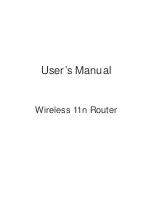- 15 -
WIRELESS SETTINGS
This menu provides access to all parameters related to the
wireless function of the Intellinet Access Point. As this is a dual
band device, capable of proving both 2.4 GHz and 5 GHz
wireless service, there are advanced settings that are unique
to each of the frequency bands.
BASIC SETTINGS
Wireless ON/OFF:
You can activate or deactivate the wireless
function for each band independently.
SSID:
The name of the wireless network.
Security Type:
In order to secure access to the wireless
network, you can enable encryption. WPA2‐PSK is
recommended as it provides the best security, while WEP
really should not be used anymore, unless you have some
legacy equipment that does not support WPA or WPA2.
Wi‐Fi Key:
Type in the password for your wireless network
here. The password is valid for both the 2.4 and 5 GHz
network.
Wi‐Fi Channel:
Set the channel to a value that puts this wireless network at least four channels apart from an existing
wireless network that might be in close proximity. For example, if another 2.4 GHz wireless network in range is set to
channel 2, then it’d be best to set your Intellinet Access Point to channel 6 or higher.
Output Power:
You can adjust the output power to low, medium or high.
2.4G ADVANCED SETTINGS
Protection Mode:
Protection should be set to Auto or On. The
B/G Protection mode ensures that older wireless 802.11b and
802.11g devices will not degrade the performance of the
much faster wireless 802.11n network. If you have a mix of
older and newer wireless stations in the network, it’s
recommended that you enable the protection mechanism.
Only if you know for certain that your network consists only
of wireless N clients should you consider disabling this option,
as it can increase the performance of your connections ever
so slightly.
Standard:
The Intellinet Access
Point supports all types of wireless
devices ranging from 802.11b to
802.11n in the 2.4 GHz range. This
parameter enables or disables
support for b, g and n devices. Your likely choice is going to be
11b/g/n.