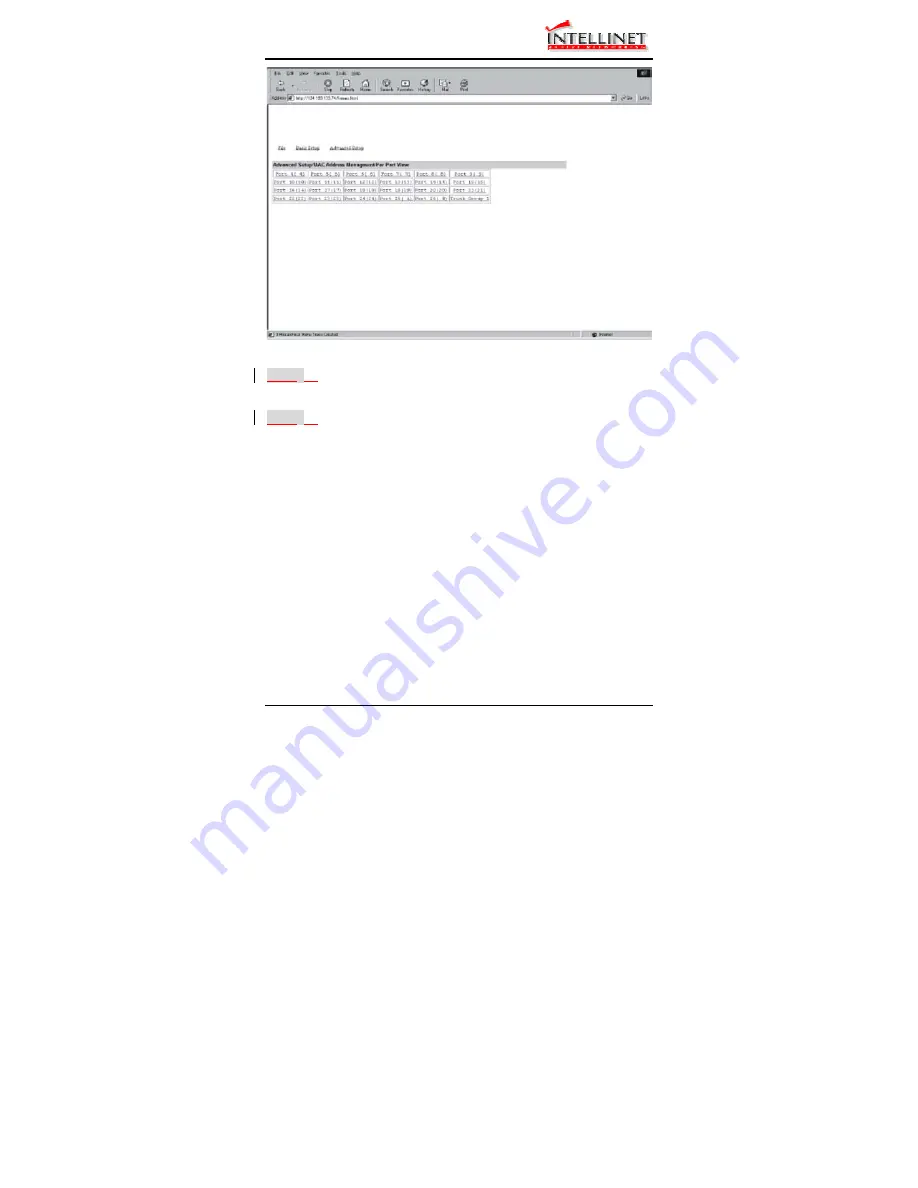
Manageable Gigabit Switch
76
User’s Manual
PER PORT VIEW
Step
1
:
Click
Advanced Setup
B
MAC Address Management
B
Per
Port View
first, and click on the port that you want to view.
Step
2
:
Click to close the
Per Port VLAN Activities
window when finished
viewing.