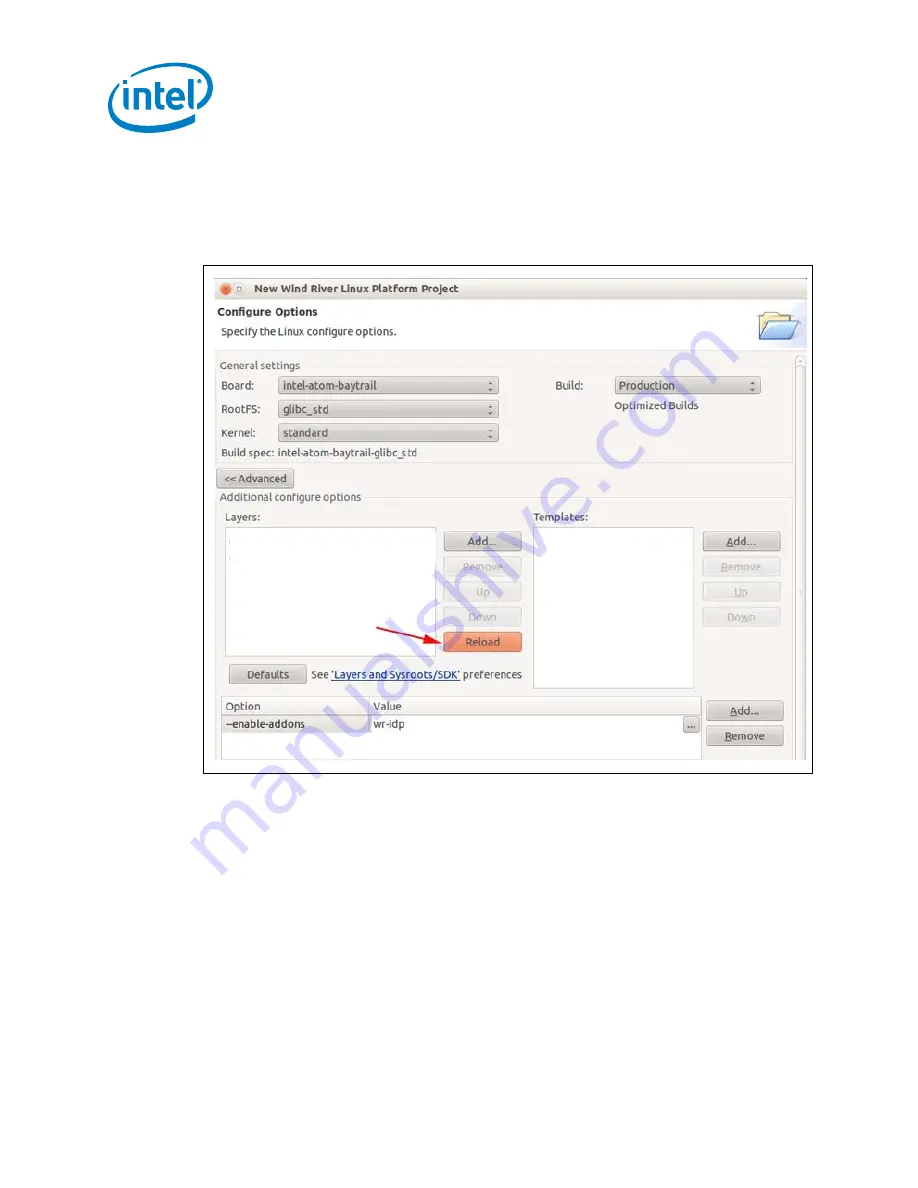
Programming the SPI Flash Firmware
8.
Edit the Value field near the bottom of the screen to add
wr-idp
, and then click
the Reload button. See the following figure.
Note:
If you do not click Reload, you cannot use
glibc-idp
as the RoofFS type.
Figure 48. Reload Configurations
Intel
®
Gateway Solutions for the IoT – Development Kit – DK50
Getting Started Guide
October 2014
62
Document Number: 330496-005

























