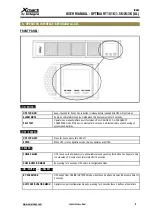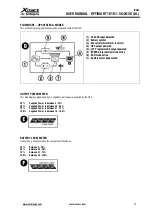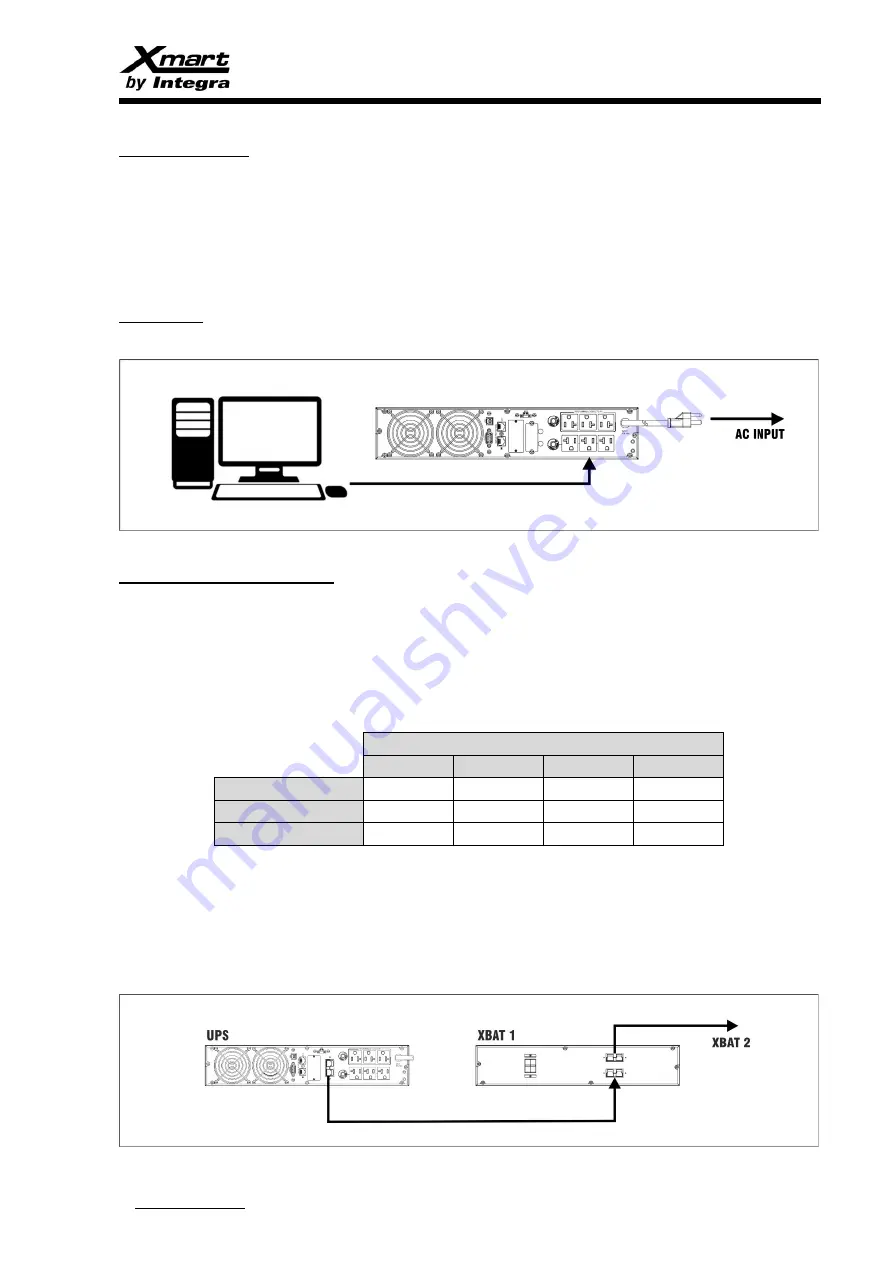
USER MANUAL - OPTIMA RT10 1K/1.5K/2K/3K (UL)
VER.2010.22-One (ENG)
6
AC CONNECTIONS
Install this UPS indoors with a conditioned temperature free of dust. The site conditions must comply with room specifications required
in the specifications table of this manual.
Plug UPS input power-cord to the wall socket with rated voltage according to your UPS model.
Connect your products to UPS outlets without overloading UPS. Total power required to the UPS must be below maximum UPS
capacity. We suggest using this UPS below 75% of its maximum power.
Load products like laser printers, Xerox copiers or scanners requires high peak power that can overload this UPS. User must size UPS to
maximum power required by load.
IMPORTANT: Do not connect loads based on AC motor or high inductive loads like transformers. This kind
of loads can generate UPS error states.
EXTERNAL BATTERIES (XBAT)
Additional external battery modules can be connected to this UPS to have longer runtime. External batteries are optional for long run
applications. XBAT must be connected by using original DC cables included inside XBAT box. XBAT must be connected to the DC
connector located on rear panel of the UPS.
IMPORTANT: There could be OPTIMA RT10 models with different DC voltage that described on this manual. User must always
double check the DC voltage printed on the rear panel of the UPS to confirm it marches with DC voltage provided by XBAT.
Number of Batteries, DC Voltage, and DC Connector details for standard RT10 models:
UPS Capacity
1K
1.5K
2K
3K
Number of Batteries
2
3
4
6
Nominal Battery Voltage:
24VDC
36VDC
48VDC
72VDC
DC Connector Color (*)
White
Red
Grey
Blue
(*)
This is the color of the DC connector on the UPS Rear Panel, on the XBAT Rear Panel, and in the XBAT Cable
XBAT connection for standard RT10 models:
1)
Place UPS module close to original XMART XBAT modules.
2)
Check all DC switches on XBAT are in OFF position.
3)
Connect UPS to first XBAT module by using original DC cable
4)
In case system has more than 1 XBAT, connect XBAT#1 to XBAT#2. Then XBAT# 2 to XBAT#3 and so on.