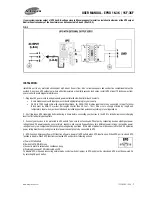USER MANUAL - EPRO 1K-3K / 1KF-3KF
_________________________________________________________________________________________________________________________________
www.integra-ups.com
1305-EPRO
1K-3K
-
5
3. PRODUCT DESCRIPTION
This is an online double conversion UPS designed to work under harsh environments that offers sophisticated features and high reliability.
It works generating a high quality and uninterrupted pure sine-wave output. It is perfect to protect hardware and your valuable data in
workstations, multi-PCs systems or critical servers.
This UPS is 100% compatible with low quality AC input sources like those based on power plants.
UPS parameters can be configured either by front panel LCD or remotely by software. All key system values can be also supervised by
either LCD or by control software.
Additionally to high quality uninterrupted output, this product is able to protect your hardware from electrical surges and dangerous spikes
by powerful surge suppression stage based on MOV technology.
Output voltage or frequency can be selected according to the model
In terms of communication you have a wide range of alternatives like: RS-232, USB, Ethernet LAN, or AS-400 interface (some of them are
optional).
Please follow carefully this manual during installation, configuration, start-up and required maintenance to enjoy of this excellent and
modern UPS.
FRONT PANEL: PUSH BUTTON FUNCTIONS
<ON / MUTE>
a)
POWER ON:
Keep selected during
2
seconds or longer.
b)
BEEP MUTE:
In battery mode: Keep selected during 5 seconds or longer to Mute acoustic alarm beep. Some alarms cannot
be muted as Bypass Warning or ERROR alarms.
c)
AUTO-TEST:
In normal mode: Keep selected during
5
seconds or longer to activate Auo-Test function.
<OFF / ENTER>
a)
POWER OFF:
Keep selected during
2
seconds to power off UPS
b)
ENTER:
Enter function works under configuration mode only. It works as confirmation or selection key for accepting current
option on LCD.
<SELECT>
a)
PARAMETERS AND VALUES:
It is used to show on LCD UPS input and output values as AC Input, DC battery voltage,
Input Frequency, UPS output, output frequency, etc.
b)
CONFIGURATION MENU
:
Keep selected during
5
seconds or longer
<ON / MUTE> + <SELECT>
BY-PASS MODE:
Under normal mode, by selecting these 2 keys at the same time during
5
seconds or longer UPS changes
from normal mode to bypass mode.