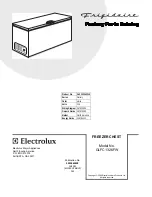intarblock | intartop
31
To display and modify target set point; in programming mode it selects a parameter or confirm an operation.
By holding it pressed for 3s when max or min temperature is displayed it will be erased.
To see the max. stored temperature; in programming mode it browses the parameter codes or increases the
displayed value. By holding it pressed for 3s the fast freezing cycle is started.
To see the min stored temperature; in programming mode it browses the parameter codes or decreases the
displayed value.
By holding it pressed for 3s the defrosting is started.
Switch ON and OFF the cold room light.
By holding it pressed for 3s Energy Saving function is started or stopped.
Switch ON and OFF the auxiliary output.
Operation LEDs
LED
Status
Description
Compresor LED
On
The compressor is running
Flashing
Antyshort cycle safety device on. Pressure switch/es opened (pressure
switch).
Fan LED
On
The fan is running
Flashing
Programming (flashing along with Compresor LED)
Defrosting LED
On
The defrost is enabled
Flashing
Defrost is finished. Drip time in progress
Fast-cooling LED
On
The Fast Freezing cycle is enabled
Digital display
Unit On/Off
Energy saving mode key
Cold room Light switch
Defrosting key
Min temperature key
Target temperatura and
validation key
Max. Temperature and fast-
cooling mode key
Compressor LED
Fast-cooling mode LED
Defrosting LED
Fan LED
Alarm LED