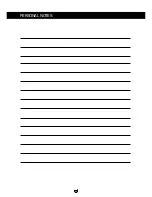32
14 FAQ
l
1) Where can I set the language of the camera’s web interface?
The camera automatically detects the language setting of your operating system and ad-
justs the user interface accordingly. In case you need to override the camera setting,
please go to Software/Language to choose a custom setting:
2) Why are some objects shown gray
ish
/ pink
ish
instead of green?
The lense in the camera does not use an Infrared filter. This is why your camera can see
at night but shows false colours during sunlight. You can install an IR Filter lense from
our accessories to get around this problem - but you will loose the night vision. The al-
ternative is an automatic IRcut filter that is only deployed during the day - still allowing
you to use the nightvision functionality.
Only cameras without a pre-installed auto IRcut filter will be affected!
f2.2mm with IR Filter
f2.2mm without IR Filter
Please feel free to browse our wide variety of lenses with focal lengths from the widean-
gle range to the telefocus end of the scale. Please behold that by installing a lense
with
an IR Filter you will lose the nightvision capabilities of your camera
! In case you
need both - natural colours during the day and the camera’s nightvision - please refer
to the automatic IRcut Filter from your camera’s accessories page on
www.instar.de
(
not
compatible with all camera models).
Summary of Contents for IN-2904
Page 2: ......
Page 36: ...PERSONAL NOTES 34...