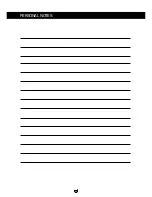24
7 FIRMWARE UPDATE
l
INSTAR regulary offers updates for your camera’s firmware and for the integrated user
interface. There are currently two ways to update to newer versions of your devices firm-
ware and WebUI. You can choose to do the update process either through the Camera
Tool or directly within the WebUI itself.
Step 1
: Visit our website and download the most recent update files for your camera.
Step 2
: Run the INSTAR Camera Tool. Then choose “Update” and select the camera you
want to update. A login prompt will pop up and ask for your user data. Make sure to
login with an admin account.
Step 3
: Please choose either Firmware or WebUI, depending on what you want to up-
date. Then click on “Browse” to select the corresponding update file on your hard drive.
Step 4
: Make sure you have selected the right file before clicking the “Submit” button.
This will upload the update file into your device and reboot the camera.
Updates via WebUI follow a similar process. It doesn’t matter which method you choose.
WARNING
: During the update process, please make sure NOT to cut the power supply.
This may cause irreversible damage to your device.
8 LENSE ADJUSTMENT
l
The IN-3010/11’s lense offers a limited field depth that was adjusted to a field between
1m to 10m. In case the object you want to observe lies outside of this area, you will have
to adjust the lense accordingly.
Summary of Contents for IN-2904
Page 2: ......
Page 36: ...PERSONAL NOTES 34...