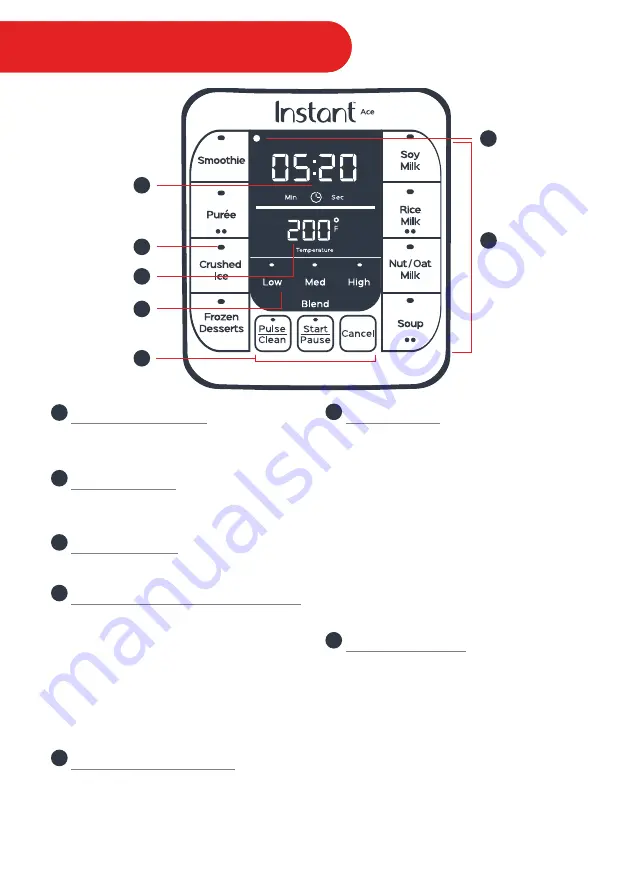
Page Title
8
1
Cook Time Display
Shown in minute format: “
05:20
”
is 5 minutes, 20 seconds
2
Error Indicator
If error occurs, light will blink and error code
will be displayed below
3
LED Indicators
Illuminate when programs are selected
4
Real-Time Temperature Display
During hot blending programs, real-time
temperature is displayed in Fahrenheit (°F)
or Celsius (°C)
To change displayed temperature from °F to
°C, first press
Cancel
to ensure the blender is
in Standby. Next, press and hold
Pause
for 5
seconds. Blender will beep once and display
the selected temperature
5
Manual Blending Keys
3 Speeds:
Low / Med / High
Controls & Features
1
6
2
3
4
5
6
Control Keys
•
Pulse/Clean
:
Press to run high speed blending
cycles, pausing between pulses
•
Start/Pause
: Press to start program. Once
Smart Program has begun, press to pause at
any time. Display will indicate
-P-
when paused.
Press again to resume
Note
:
If the lid is removed during blending, the
blender will automatically pause the program
When ready to resume, secure lid and press
Start/Pause
•
Cancel
:
Press to stop a Smart Program at any
time. Blender will go to Standby (“
OFF
”)
7
Smart Programs
Cold Blending Programs
• Smoothie
• Crushed Ice
• Frozen Desserts
• Nut / Oat Milk
Hot Blending Programs
• Purée • •
• Soy Milk
• Rice Milk • •
• Soup • •
Note
:
Blending Program keys with 2 dots ( • • ) on them can toggle between options 1 & 2. See “
Hot Blending
” section
in this manual.
7







































