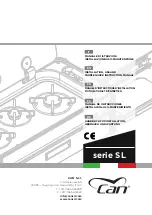10
Controls and States of the Cooker
Control Panel
The control panel of your Instant Pot consists of an
LCD
display, 2 pressure indicators, 3 mode
indicators, 4 operation keys and 14 function keys. Each function key has a function indicator light.
Operation keys do not have indicator lights.
: Smartphone indicator lights up when a mobile device is connected and flashes if the cooker
needs to display messages on the mobile device.
: Bluetooth indicator turns on if Bluetooth radio is on.
: Heating indicator turns on if the heating element is turned on.
: Pressure indicator shows the current pressure level as none, low and high.
: Program indicator lights up when there is a recipe script running.
Timer1 and Timer2 are timer presets.
States of the Cooker
Your Instant Pot has 3 states which are shown on the LCD display and function indicators. When
the cooker is not operational, the LCD displays “OFF” or the backlight turns off. When a program
is running or the timer is set, the LCD backlight turns on.
Standby state
: the LCD display shows “OFF” or the current time. Backlight turns off.
Pre-heating state
: the LCD display shows “On” and the activated function indicator lights up.