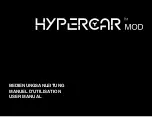CHAPTER 2 DICTIONARY
61
2.5.5 Dictionary History List
In input or explanations view mode, press
, or press
in explana-
tions mode, then choose “Dictionary History List” to view the latest 20
searched records.
-- Please refer to the relevant part of “Eng-Chi Dict.” for details.
2.5.6 Function Key
-- Please refer to the relevant part of “Eng-Chi Dict.” for details.
2.5.7 Repeat and Follow
-- Please refer to the relevant part of “Eng-Chi Dict.” for details.
2.5.8 Font Zoom-in
-- Please refer to the relevant part of “Eng-Chi Dict.” for details.
2.6 Chinese-Japanese Dictionary
This dictionary offers abundant vocabularies and specific explanations.
You can also listen to the correct pronunciation of Japanese, Mandarin
and Cantonese.
Note: The picture and animation corresponding to some words can be
viewed.
2.6.1 General Search
Input the desired Chinese character.
Press to turn page or press
to choose a Chinese character
sequentially and press
to confirm
(or touch the desired character from
the browse list directly).
Summary of Contents for MD8290
Page 1: ......
Page 32: ...CHAPTER 1 OPERATION GUIDE 19 1 2 3 Keyboard Layout...
Page 236: ...223 CHAPTER 8 APPENDIX 8 1 Chart of CangJie Input Method...
Page 237: ...CHAPTER 8 APPENDIX 224 8 2 Radical Table for Difficult Radicals...
Page 238: ...225 CHAPTER 8 APPENDIX 8 3 Chart of WangMa 5 Strokes Input Method...
Page 241: ......