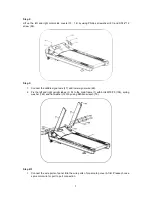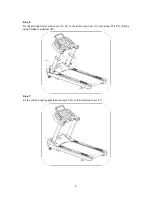15
3. Press incline down will reduce the incline section.
4. Press incline up will increase the incline section.
5. Press speed shortcut button will adjust speed correspondingly.
6. Press incline shortcut button will adjust incline correspondingly.
7. Press STOP will reduce until it stopped.
8. When the user holds the hand pulse by both hands, the computer
will show the user’s pulse
data after 5 seconds.
MANUAL MODE
1. Under standby mode, press
“START“ button directly, the treadmill will work from the speed 0.5
km/h, incline 0. The other windows will start to count from positive direction from windows
default, press
“SPEED+”, “SPEED-” change the speed, press “”, “INCLINE-” to
change the incline;
2.
Under standby mode, press “MODE” button to enter time count down, the “TIME“ window will
display
“15
:
00” and glittering. Press “SPEED+”, “SPEED-”, “”, “INCLINE–“ to set
up the time what you need. The setting range is 5:00-99:00.
3. Under
Time setting mode, press “MODE“ button to enter into distance count down, the
DISTANCE window will display “1.0” and glittering. Press “SPEED+”, “SPEED-”, “”,
“INCLINE–“ to set up the distance what you need. The setting range is 0.5—99.9.
4. Under Distance setting mode
, press “MODE” button to enter into calories count down, the CAL
window will display “50’ and glittering. Press “SPEED+”, “SPEED-”, “”, “INCLINE–“
to set up the calories what you need. The setting range is 10-999.
5.
When setting is finished, press “START” button to start up, the treadmill will run after 3
seconds, press
“SPEED+”, “SPEED-”, “”, “INCLINE–“ to adjust the speed and the
incline; press the
“STOP“, the treadmill will stop.
INNER INSTALL PROGRAM
Press “PROGRAM” button “DISTANCE“ window will display P1-P24 to choose the program you like.
Setting of running time, then the TIME window display glittering. Display the advance setting
time10:00, press
“SPEED+”, “SPEED-”, “”, “INCLINE–“ to set up the exercise time what you
need. Press “START” button to start the inner install program, the inner install program is divided into
10 sect. Each exercise time = the setting time/10. When the system enter into the next sect will make
3
sound “Bi—“ and the speed will be changed according to the setting program, then press “SPEED+”,
“SPEED-”, “”, “INCLINE–“ to change the SPEED and INCLINE, When the program enter
next section will come back to the current speed and incline, when the machine finish the whole
program that user has set,
the system will make sound “Bi—Bi—Bi“ and stop steadily, then show
“END” in window display. The machine will enter standby mode after 5 seconds.
PROGRAM EXERCISE CHART
Each program will divide into 10 grades for the exercise time and each time section has the speed and
incline accordingly.
TIME INTERVAL=SETTING TIME/10
1
2
3
4
5
6
7
8
9
10
P1
SPEED
2
4
3
4
3
5
4
2
5
3
INCLINE
1
2
3
3
1
2
2
3
2
2
P2
SPEED
2
6
7
8
3
6
8
7
5
2
INCLINE
1
2
3
3
2
2
3
4
2
2
P3
SPEED
3
8
3
8
5
9
5
9
12
6