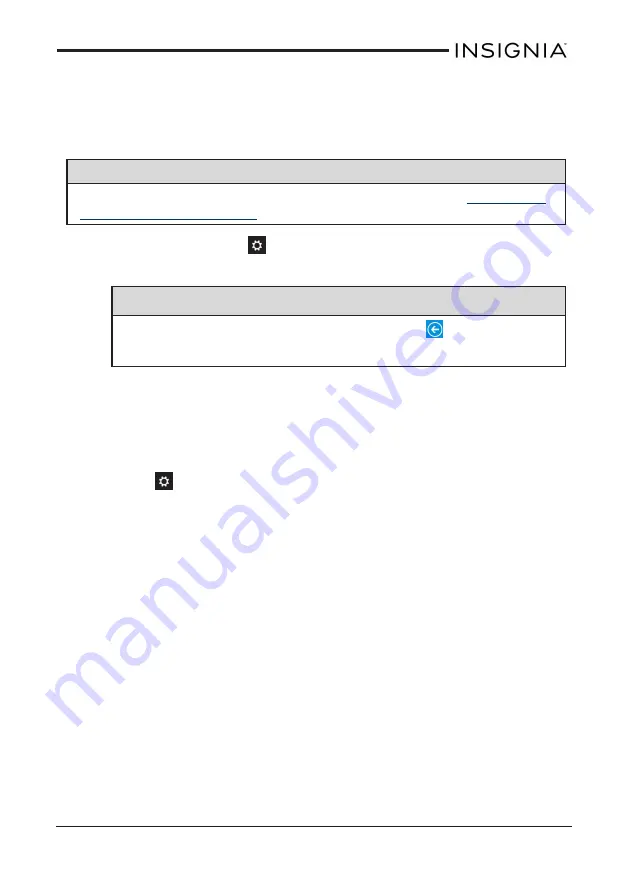
CLEAR APP CACHE AND DATA
Clear your tablet search history
Note
For instructions on clearing your Internet search history, see
1. Open Charms, touch
Settings
, then
Change PC settings
.
2. Touch
Search and apps
.
Tip
If you don't see the option that you need, touch
to go back to the
main menu.
3. Touch
Search.
4. Under
Search history
, touch
Clear
.
Clear your tiles cache
1. From the Start screen, open Charms.
2. Touch
Settings
, then
Tiles
.
3. Touch
Clear
.
Delete temporary files
1. Open search, then type "Free up disk space."
2. Touch
Free up disk space by deleting unnecessary files
. Your
tablet looks for unnecessary files and the
Disk Cleanup for Windows
opens.
3. Select the files that you want to delete, then touch
OK
.
4. Touch
Delete Files
.
71
Insignia NS-15MS08 Wi-Fi Windows 8" Tablet






























