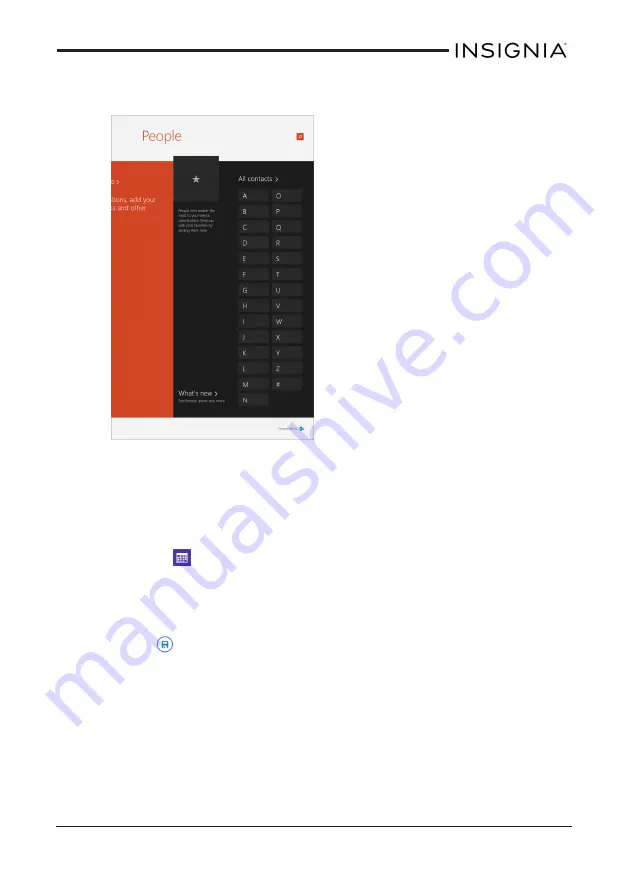
3. Touch
All contacts
to view all your contacts or touch a letter to skip
ahead quickly.
Use the calendar
Add an event
1. Open the
Calendar
app.
2. Swipe down from the top edge of your tablet, then touch
+ New
.
3. Touch each field to add the subject, date, time, and other details about
the event.
4. Touch
.
View upcoming events
l
Swipe down from the top edge of your tablet, then touch the view that
you want. You can select:
l
What's next
l
Day
63
Insignia NS-15MS08 Wi-Fi Windows 8" Tablet






























