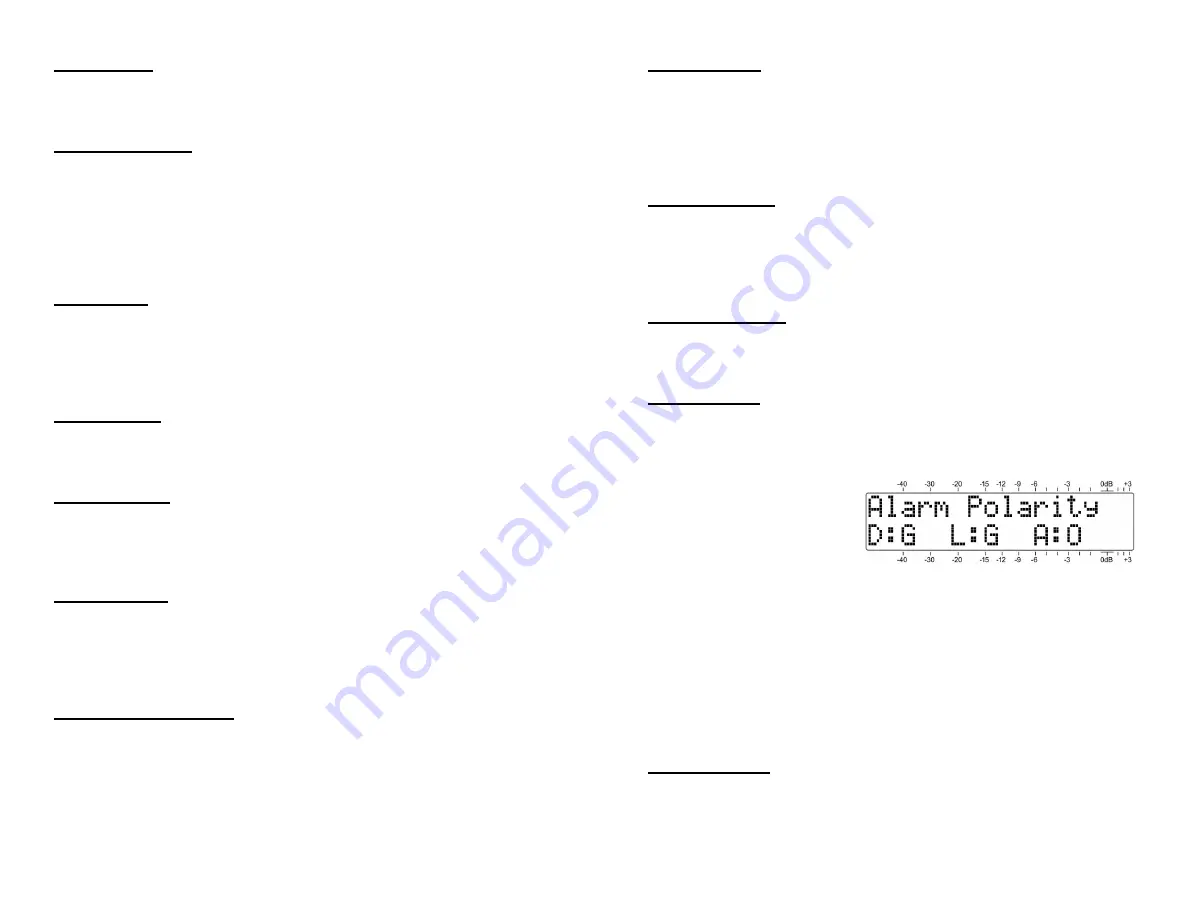
— 17 —
Sample Rate
(Menu Screen 13)
The
Sample Rate:
screen shows the encoding rate for the
audio program being monitored.
Bit Rate and Gain
(Menu Screen 14)
Bit Rate:
of the DAB audio program is shown in kbps on
the top line of this screen. The
Gain:
readout relates to a
Dynamic Range Control (DRC) function of DAB radio. Using
this feature, the receiver may be user-programmed to re-
duce program dynamic range to favor a noisy listening envi-
ronment.
Audio Mode
(Menu Screen 15)
Mode:
describes the disposition of the two DAB audio
channels, whether programming is monaural, stereo, bit-
rate-reduced ‘joint’ stereo, or split-channel ‘dual’ program-
ming for two languages or separate programs.
Service Mode
(Menu Screen 16)
This screen defines the type of service being received,
whether it is an audio stream, data, data packet, etc.
Protection Info
(Menu Screen 17)
This
Protect Info:
screen identifies the error protection
mechanism used in the subchannel coding process. (Very
esoteric!)
Capacity Units
(Menu Screen 18)
The top line of this screen displays
Current CU:
or the
number of capacity units assigned to the service component
being received. Below that is the starting
Address:
of the
subchannel in the Common Interleaved Frame (CIF).
Country and Language
(Menu Screen 19)
Country:
identifies the Ensemble origin and
Language:
specifies the language of the selected component. These
readouts will be a hexadecimal code. You will need to refer
to the appropriate DAB Standard if you need to verify the
codes against the lists in each case.
— 18 —
Time and Date
(Menu Screen 20)
This screen presents the time and date that is embedded in
the transmission, plus the offset from Universal Coordinat-
ed Time (UTC) at the transmission location. The INOmini
661 does not correct the display to show local time if the
reception location is in a different time zone.
HIDDEN MENUS
The INOmini 661 also has settings for little-used, set-and-
forget functions. On an exclusive need-to-know basis, hold-
down the knob for a few seconds to access this top-secret
area.
Firmware Version
(Hidden Menu Screen 1)
The
661 Firmware
screen will apprise you of what firm-
ware version is installed in your unit.
Alarm Polarity
(Hidden Menu Screen 2)
When an alarm is triggered, the rear-panel ‘tally’ outputs
can take the form of either a closure to ground or a fulltime
ground that goes open-circuit for the alarm.
Push the knob and
D
(Digital Loss Alarm) will
begin blinking. Turn the
knob to select
G
, a
ground for the alarm or
O
, an open circuit from a normally-grounded condition.
Push the knob to save the setting, which will take you to a
blinking
L
(Low Signal). Make your selection, push the knob
and do the same for A (Audio Loss). Push the knob a final
time to save settings and release the menu.
In the example above, the rear-panel
D
and
L
terminals will
give closures to ground for their associated alarms, and the
A
terminal will be grounded and go open-circuit for Audio
Loss.
Backlight Color
(Hidden Menu Screen 3)
The INOmini 661 has a large, easy-to-read, backlit LCD dis-
play. A Digital Loss Alarm, Low Signal or Audio Loss condi-
tion will cause the display to flash the alarm notification
































