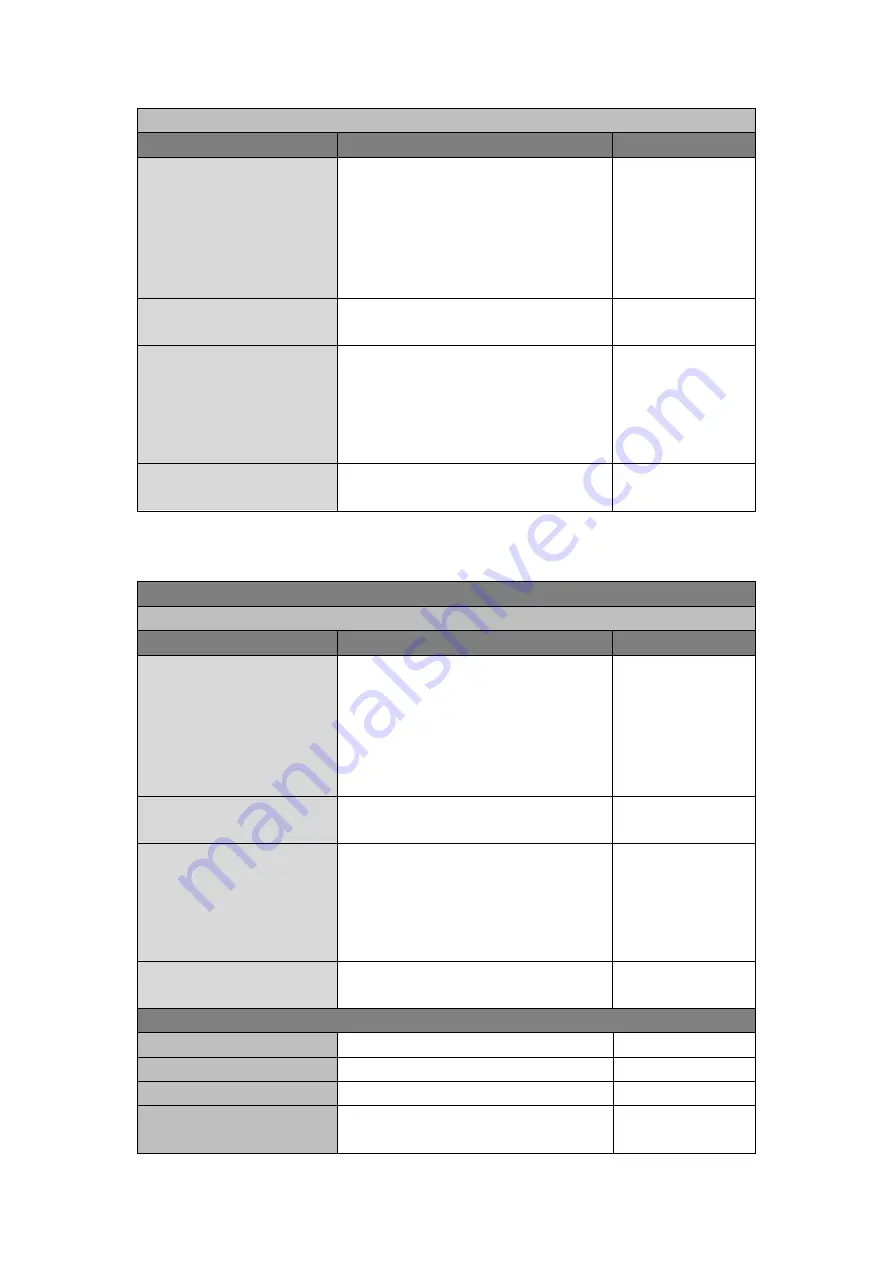
16
routers.
Parameters
Description
Default
Shared connection (NAT)
Enable—Local device connected to
Router can access to the Internet via
Router.
Disable—Local device connected to
Router cannot access to the Internet via
Router.
Enable
Default route
Enable default route
Enable
MAC Address
MAC Address of the device
00:18:05:08:07:3D
(provided
by
InHand Networks),
provided for device
manufacturer
MTU
Max. transmission unit, default/manual
settings
default (1500)
Table 3-2-2-3 ADSL Dialing (PPPoE) Parameters of WAN
WAN - ADSL Dialing (PPPoE)
Function description: Set ADSL dialing parameters.
Parameters
Description
Default
Shared connection
Enable—Local device connected to
Router can access to the Internet via
Router.
Disable—Local device connected to
Router cannot access to the Internet via
Router.
Enable
Default route
Enable default route
Enable
MAC Address
MAC Address of the device
00:18:05:08:07:3D
(provided
by
InHand Networks),
provided for device
manufacturer
MTU
Max. transmission unit, default/manual
settings
default (1492)
WAN - ADSL Dialing (PPPoE)
Username
Set name of dialing user
N/A
Password
Set dialing password
N/A
Static IP
Click to enable static IP
Disable
Connection Mode
Set dialing connection method (always
online, dial on demand, manual dialing)
Always online






























