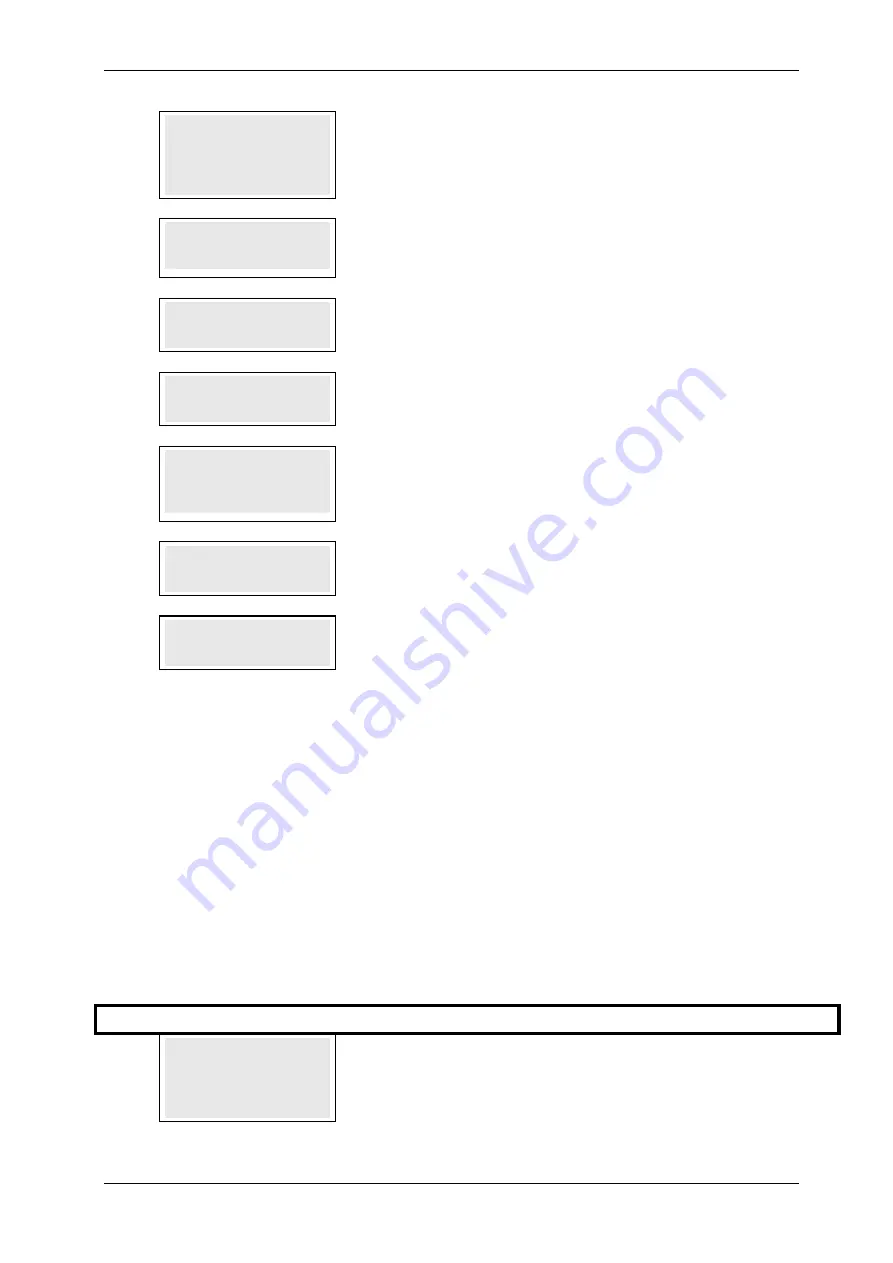
SKYZER TECHNOLOGIES
PAGE 112 OF 146
6.0
AUTH AMT $XX.XX
PARTIAL AMOUNT?
$0.00
Key in the partial amount to be finalised followed by ENTER.
7.0
PRINTING
PRINTING will be displayed on the terminal while printing off the receipt for the
cardholder to sign. Advise the cardholder to sign the receipt to accept the
transaction with the final amount.
8.0
PROCESSING NOW
PROCESSING NOW will be displayed on the terminal while processing the
transaction and will print off receipt where cardholder has to sign to accept the
transaction.
9.0
SIGN RECEIPT
SIGN RECEIPT will be displayed on both terminal and pinpad screen. Tear the
receipt off and ask the cardholder to sign receipt.
10.0
SIGNATURE OK? Y/N
ENTER=YES,CLR=NO
Verify the cardholder’s signature with the signature on the back of the card. If
the signature matches:
Press ENTER to accept and proceed with step 11.0
If not, press CLEAR to decline and proceed with step 12.0
11.0
SIG ACCEPTED
SIG ACCEPTED will be displayed on both the terminal and pinpad screen. The
merchant presses ENTER to accept the cardholder’s signature after verifying
signature with the card.
12.0
SIG DECLINED
SIG DECLINED will be displayed on both the terminal and pinpad screen. The
merchant presses CLEAR to decline the cardholder’s signature after verifying
signature with the card.
11.11.4.2
Hospitality Final Completion Transaction
The cardholder has received all the goods or services. This indicates that no more
transactions are expected. This transaction is required for all merchants that support
preauthorisation transactions.
Step Terminal Display
Description
1.0
PAYMARK EFTPOS
1.EFTPOS MENU
2.HOSPITALITY MENU
3.ADMIN MENU
4.SUPERVISOR MENU
Press MENU key and then scroll through using down arrow key until
HOSPITALITY MENU is shown on the display.
Press the corresponding number key or ENTER to access HOSPITALITY menu.
INGENICO ICT2XX 2017 PAYMARK SOFTWARE OPERATING GUIDE
VERSION 1.0






























