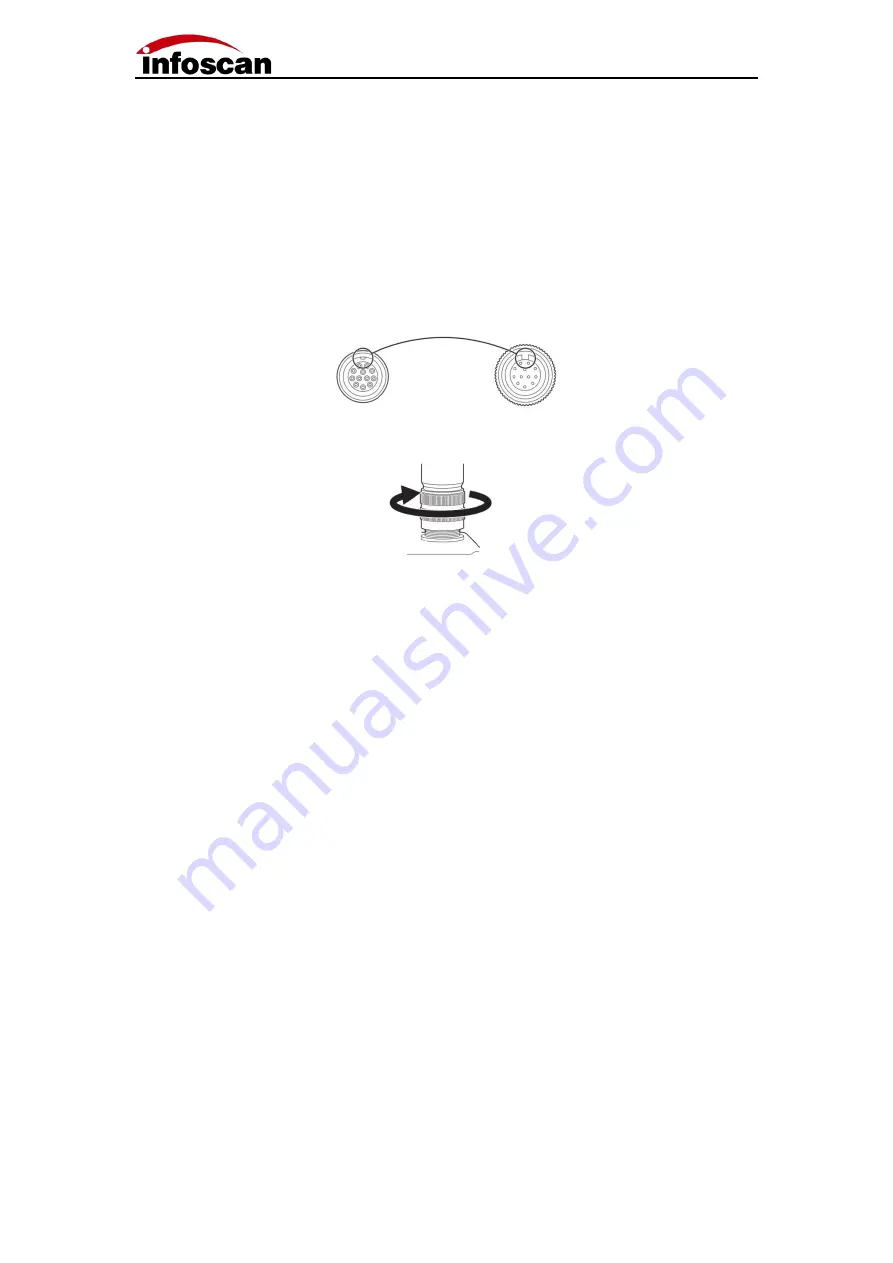
9
2 Connecting Diagram
2-1 Cable connection Diagram
1. Connect the aviation plug (male) of the cable to the aviation plug (female) of the code
reader. Fv5x provides two interface terminals, 12 cores and 8 cores. Be sure to
connect accurately
。
2. Rotate the aviation plug (male) screw clockwise to fix it
。
3. After the aviation cable plug (male) is firmly connected with FV5X, then the serial
communication cable DB9 (female) is connected to the PC serial port, and the
Ethernet communication cable RJ45 is connected to the PC Ethernet port (see
computer wiring for details)
。
























