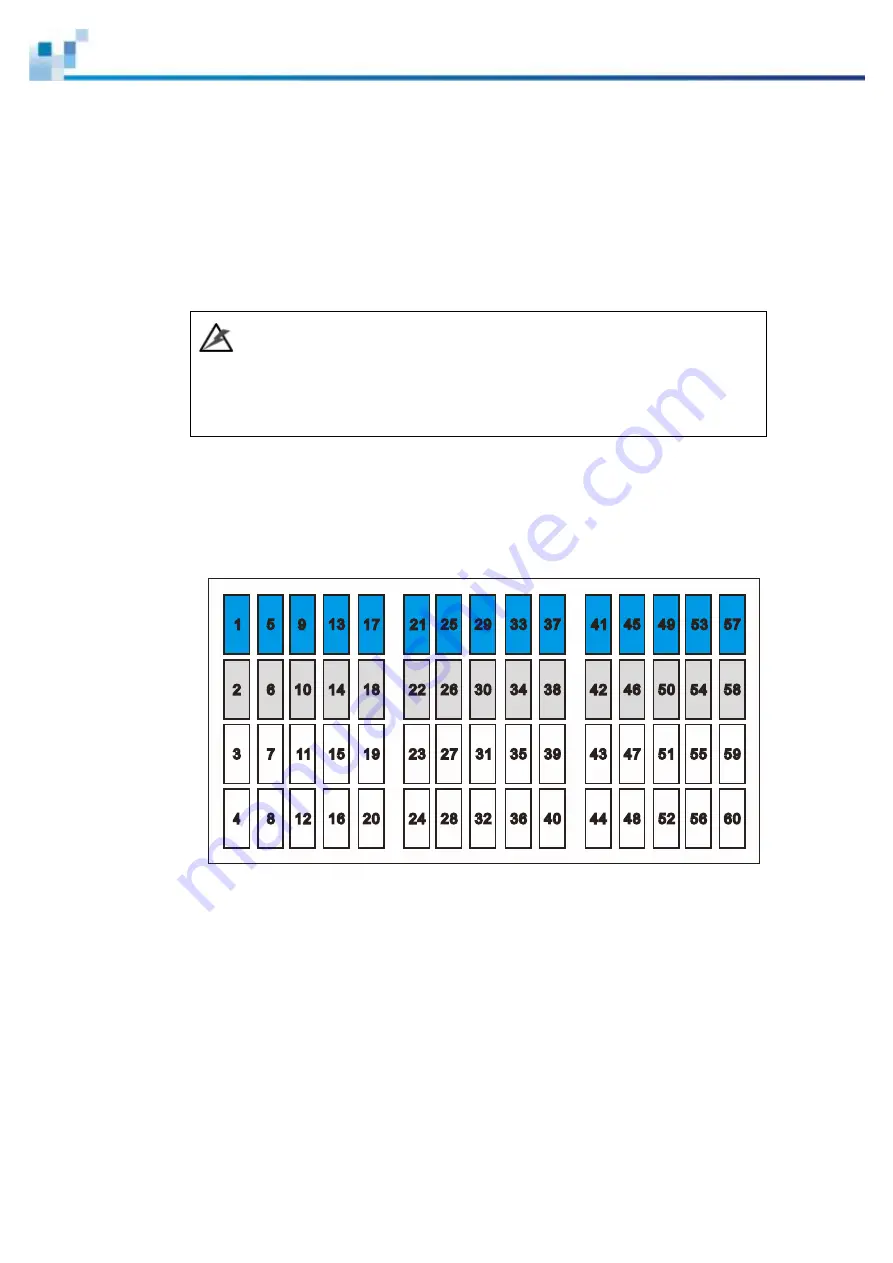
34
There are three hard drive drawers in the system and when viewed from the top, the
first drawer on the left contains hard drives numbering from 1~20, the second drawer
in the middle contains hard drives 21~40 and the third drawer on the right contains
hard drives 41~60. On the front panel of each hard drive drawer are status LEDs and
when lid, they indicate
(1)
Drawer status
(2)
HDD error and
(3)
Reserved LED (for
maintenance purposes). To open the drawer, place your index finger underneath the
(4)
Unlock tab, push the tab upwards and pull the drawer out towards you.
WARNING
When closing the drawers, please do not place your hand(s) underneath the drawer
while closing it as your finger(s) may get stuck or caught underneath!
Expansion enclosure JB 3060L
It is recommended to add 15 hard drives as a set for the first time, into the following
locations (shown in
blue
):
1, 5, 9, 13, 17, 21, 25, 29, 33, 37, 41, 45, 49, 53, 57
Though there is no restrictions on the number and location of hard drives to be
installed thereafter, but users are strongly advised to install at least 15 hard drives as
a set in-line / parallel (indicated in gray) to the first batch of hard drives and so forth!
















































