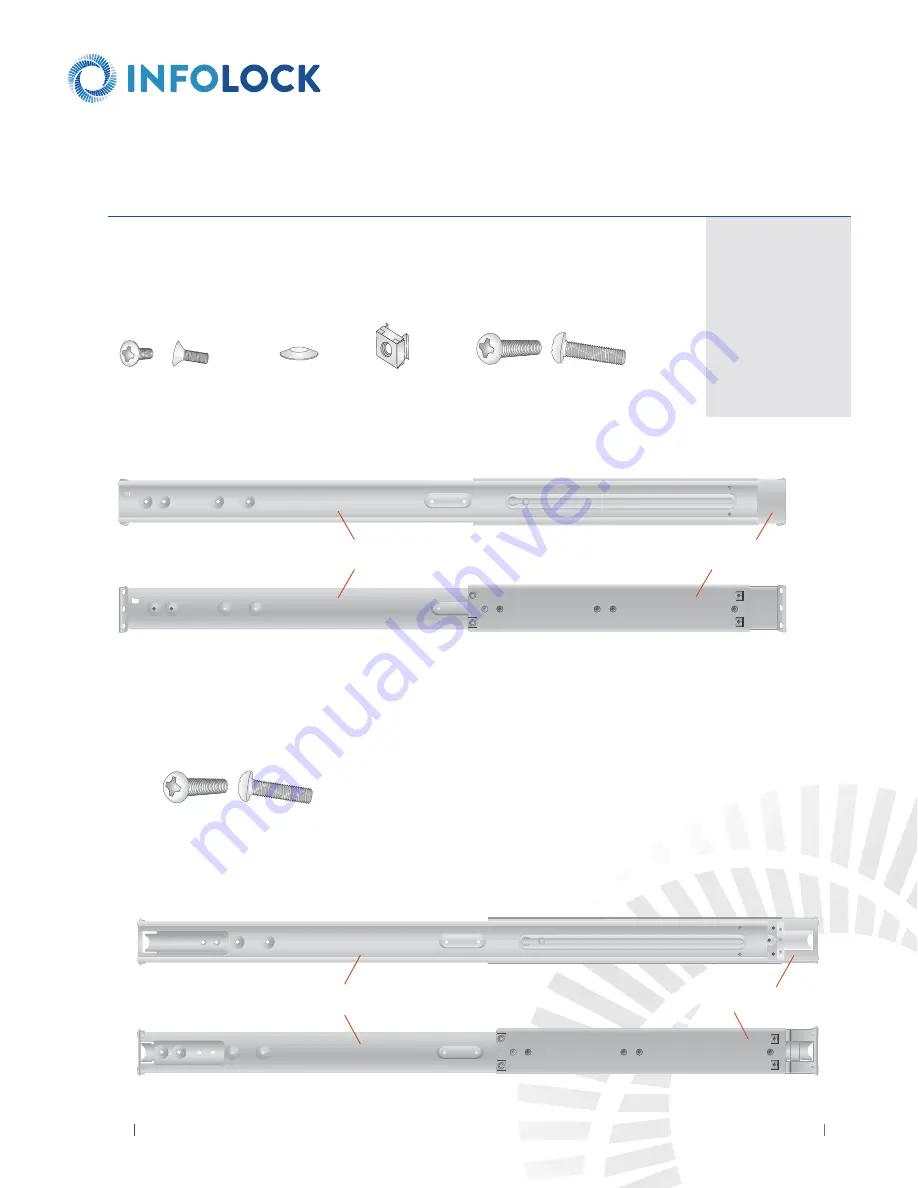
4
INSIGHT DLP
SENSOR 0610S Appliance Hardware Installation Guide
www.infolocktech.com
Rack rail assembly, outside view
Rack rail assembly, inside view
Adjustable front rack rail assembly
(attaches to the front of the rack)
Adjustable rear rack rail assembly
(attaches to the rear of the rack)
Quick-mount rack rail assembly, inside view
Quick-mount rack rail assembly, outside view
A
djustab
l
e
front
q
uic
k-
mount
rac
k
rai
l
assemb
ly
(attaches
to
the
front
of
the
rac
k
)
A
djustab
l
e
rear
q
uic
k-
mount
rac
k
rai
l
assemb
ly
(attaches
to
the
rear
of
the
rac
k
)
3.
UNPACKING THE 4-POST RACK INSTALLATION HARDWARE
Verify that the ship kit includes the following installation hardware
Installation Assembly A:
Standard Rail Assemblies with Mounting Hardware
n
Two power cords
*
n
A set of 4-post rack mounting hardware
**
n
A pair of 4-post rack sliding chassis rail rack assemblies that attach directly to the rack
Installation Assembly B:
Quick Mount Rails (for use in 4-post racks with square holes only)
n
Two power cords
*
n
Two 10-32 x 3/4” Phillips pan head screws
**
n
A pair of adjustable quick-mount rack rail assemblies (requires no additional mounting hardware or tools)
(Two) 10-32 x 3/4”
Phillips pan head screws
(used to secure the appliance in the rack)
(Eight) M5 x 12
Phillips flat head screws
(Two) 10-32 x 3/4”Phillips pan head screws
(used to secure the appliance in the rack)
(Eight) M5 x 12
cone washers
(Ten) M5
cage nuts
NOTE:
Use the hardware
supplied with your specific rack
if different from the hardware
supplied in this kit.
NOTE:
Only two power cords
will be included in your ship kit
even if you receive multiple rail
kits.
NOTE:
There may be additional
mounting hardware included t
hat will not be used with this
installation assembly kit.
**
*
































