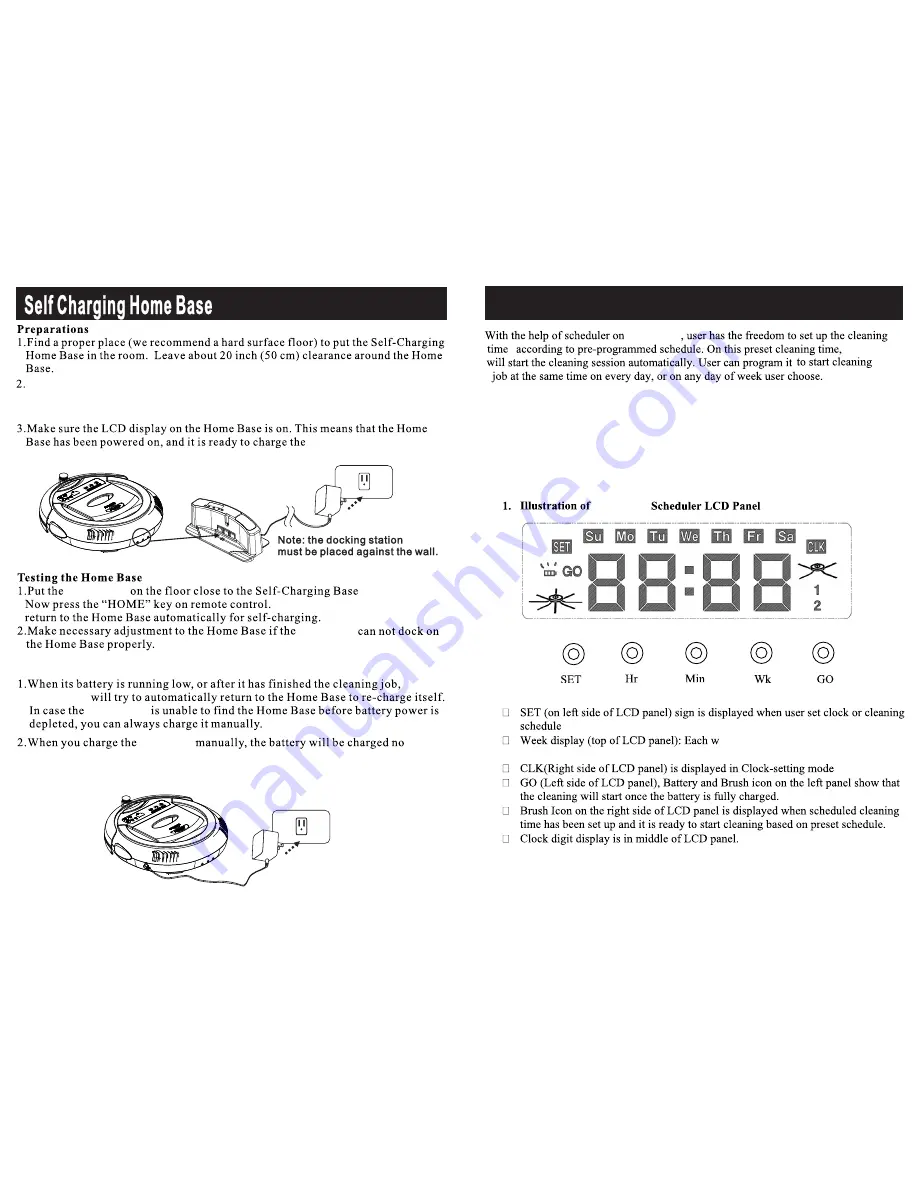
10
11
seek day display will be shown as
“Su”,”Mo”,”Tu”,”We”,”Th”,”Fr” and”Sa”.
QQ-1
Clean Mate 365
QQ-1
Scheduler
QQ2 Plus
QQ2 Plus
The QQ2 Plus should
and turn it on
QQ2 Plus
QQ2 Plus
QQ2 Plus
matter if the QQ2 Plus is on or off. Make sure to connect the charger to
the CleanMate first and then plug it to the AC outlet on the wall. See the
following diagram.
QQ2 Plus
QQ2 Plus
QQ2 Plus
The scheduler LCD panel is located on the top of the QQ2 Plus self-charging
base unit. User needs to plug the AC adapter into QQ2 Plus self-charging
base, and power up the scheduler before setting up the clock and cleaning
times.
QQ2 Plus
QQ2 Plus Series
QQ2 Plus Series
Operations
Battery Charging Methods
Connect the battery charger to the power input socket on the back of home base
first. Then, place the metal plate of home base against the wall. Don't leave loose
wire around the wall. Finally, plug battery charger to AC power outlet on the wall.
WALL OUTLET
WALL OUTLET














