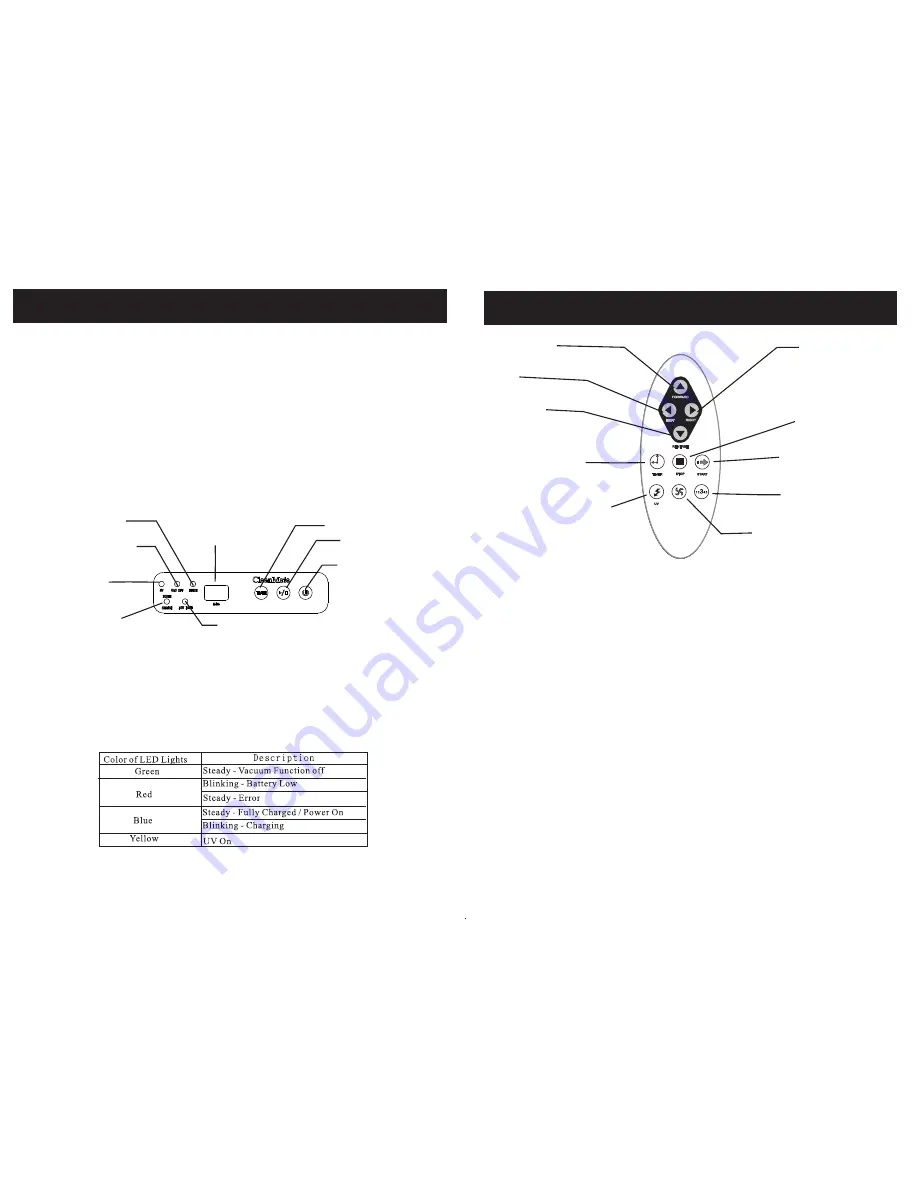
*Remote Control Unit is only available on QQ2 Basic Model.
Function of each Button
:
1. Start Button: Press the Start button to begin the automatic cleaning of
the room.
2. Stop Button: Press the Stop button
to stop the activity of the unit, and
it will emit a long sound to make it easier to find the device.
3.Timer Button: Use this button to set the cleaning time of the
CleanMate.
4. Directional Buttons: Use these buttons to manually drive the unit
around the room to clean specific areas.
5. Mode Button: Press this button to pick a specific cleaning pattern for
the CleanMate. By default the unit cleans in "Automatic" Mode going
through all 5 cleaning movements.
MODE
VAC
Forward
Left
Reverse
Time Set Button
Ultraviolet Light
(Model QQ2 Basic Only)
Right
Stop
Start
Vacuum Motor Off
Mode
9
Clean Mate 365
QQ-1
Remote Control Functions
1.Press the power button, the power blue LED will light up.
2.Press Timer button to set the length of operation time.
The numerical
panel will display the operation time. When power is first turned on, the
default setting is 80 minutes. The timer settings are from 10 to 80
minutes in 10-minute increments.
3.Try to set the operation
time by the size of the area to be cleaned in order
to prevent overuse of the battery and shortening its lifespan.
4.When the battery is low,
the
Low
Battery light will blink red
.
5.In the following situations, the error
light will light up: High battery
temperature, overloaded motor, and no traction for more than three
consecutive seconds.
Powe
r Indicating Light
1.When the power is turned on, the light will be blue
.
When not in use, please remember to turn off the power.
2. When charging, power must be turned off.
3. Please see the chart below for the meaning of other lights.
Operational Time &
MODE Display
S
tart/Stop Button
Error Indicator
Vacuum Motor
Off Indicator
Ultraviolet On
Indicator
Power On
& Charging
Indicator
Low Battery Indicator
Power On/Off
Timer set
8
Clean Mate 365
QQ-1
Control Panel
CleanMate
CleanMate













