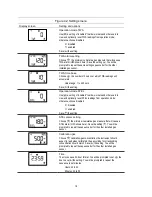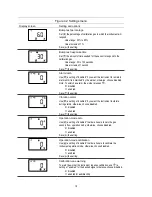18
Figure 4.2 Settings menu
Display screen
Setting and options
Bump test percentage
Set ( ) the percentage of calibration gas to which the instrument will
respond.
Value range: 50% to 95%
Value increment: 1%
Save ( ) the setting.
Bump test response time
Set ( ) the amount of time needed for the sensor to respond to the
calibration gas.
Value range: 30 to 120 seconds
Value increment: 1 second
Save ( ) the setting.
Alarm latch
Use ( ) a setting of
“enabled”
if you want the instrument to remain in
alarm until it is
“unlatched” by the worker; otherwise, choose disabled.
Note:
To unlatch an alarm, the worker presses ( ).
0 = disabled
1 = enabled
Save ( ) the setting.
Vibration alarm
Use ( ) a setting of
“enabled” if you want
the instrument to vibrate
during alarms; otherwise, choose disabled.
0 = disabled
1 = enabled
Save ( ) the setting.
Operation-mode zero
Use ( ) a setting of
“enabled” to allow all users to zero the gas
sensors from operation mode; otherwise, choose disabled.
0 = disabled
1 = enabled
Save ( ) the setting.
Operation-mode calibration
Use ( )
a setting of “enabled” to allow all users to
calibrate the
instrument operation mode; otherwise, choose disabled.
0 = disabled
1 = enabled
Save ( ) the setting.
Calibration-due warning
To warn the worker the instrument requires calibration, use ( ) a
setting
of “enabled” for the desired signal; otherwise, choose disabled.
0 = disabled
1 = enabled for audible chirp
Summary of Contents for TANGO TX2
Page 6: ......
Page 16: ......
Page 38: ...32 Illustration 7 1 Disassembled Tango TX2 and case top assembly Instrument Case top assembly...