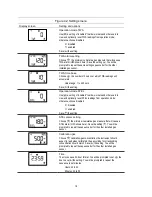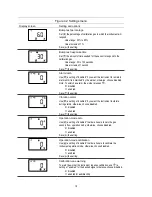15
Figure 4.2 Settings menu
Display screen
Setting and options
High-alarm gas setting (H
2
S shown)
Choose ( ) the minimum gas-reading concentration that will cause a
high-alarm for the displayed gas type (H2S shown here). Save ( ) the
setting. You will be prompted to repeat the same setting sequence but
for the other installed gas sensor.
Value parameters:
•
within the sens
or’s measurement range
•
higher
than the sensor’s
gas alert
and
low-alarm
settings
Gas-alert setting
Choose ( ) the minimum gas-reading concentration that will cause a
gas alert for the displayed gas type (H2S shown here). Save ( ) the
setting. You will be prompted to repeat the same setting sequence but
for the other installed gas sensor.
Value parameters:
•
within the sensor’s measurement range
•
lower
than sensor’s low
-alarm gas setting
TWA and STEL multi-option
Choose ( ) the option to enable or disable each feature. A disabled
feature will
not
be functional.
0 = Both TWA and STEL enabled
1 = TWA enabled; STEL disabled
2 = STEL enabled; TWA disabled
3 = Both disabled
Save ( ) the setting.
Gas reading display
Set ( ) gas readings to separately display for each sensor, alternating
every 3 seconds; otherwise, set the display readings for
only one
of
the installed sensors.
0 = Only display sensor 1 readings
1 = Only display sensor 2 readings
2 = Alternately display sensor 1 and sensor 2 readings
Save ( ) the setting.
Calibration type
Set ( ) the instrument for
“
quick
”
calibration when only one blended-
gas cylinder will be used to bump test or calibrate both sensors. Use
the
“standard”
setting when more than one gas cylinder is needed; this
process allows the user time to change cylinders.
0 = quick
1 = standard
Save ( ) the setting.
Summary of Contents for TANGO TX2
Page 6: ......
Page 16: ......
Page 38: ...32 Illustration 7 1 Disassembled Tango TX2 and case top assembly Instrument Case top assembly...