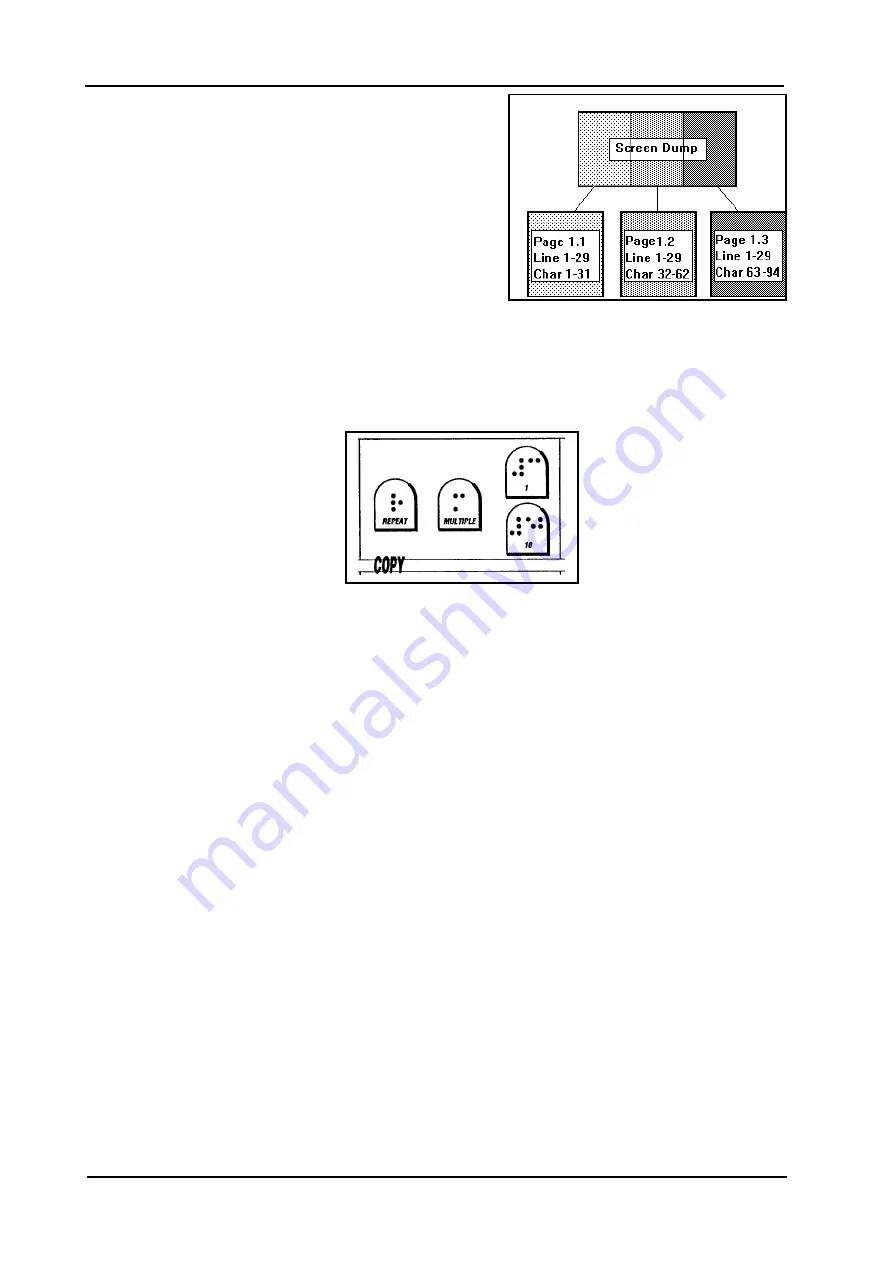
Index Braille
Manual Index Everest
Page 14
January 2000
Verson 8.20/9.20
5.2.5
Split page
The SPLIT PAGE prints Braille with more characters
per line than the setting of the printer, by splitting up the
file on several pages width. In SPLIT PAGE mode the
printout will be single-sided with a maximum line length
of 328 characters. This facility is useful when printing a
screen dump of say 80 characters in width.
5.3
Copy
With the copy function you can produce large quantities of Braille without tying up your
computer during the printout. Printer buffer is 400K = 400 pages of Braille.
Copy function includes the following keys REPEAT, MULTIPLE, 1 and 10.
With REPEAT and MULTIPLE you can choose between the different copy functions and with
“1” and “10” you can select the number of copies, and/or what part of a document to print.
5.3.1
Multiple
MULTIPLE is used to select number of copies
Example: Make 54 copies.
MU 5 x 10 + 4 x 1 + MULTIPLE and send the file to Everest.
5.3.2
Repeat
REPEAT is used to copy the last printed document or a part of it.
Press REPEAT twice to print one copy of the latest document.
Press REPEAT once completed by the number 1+10 to select starting page, REPEAT 1 + 10 to
select ending page. Press REPEAT again, and Everest will print one copy of the selected part of
the document.
5.3.3
Load buffer
Repeat can be used to download a file to the printer buffer.
Press the repeat key after power on - Index echo “File to buffer”
Send the file to Everest.
When the file is transferred completely, Everest will start to print.





























