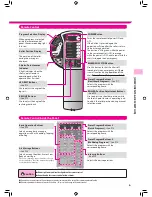❶
Press the POWER button.
If no selection is made within 5 minutes, the power is
automatically shut off.
❷
Press the desired program button.
The reclining will start after a short time.
(
→
See the table on P20)
Then, the shiatsu point locator indicator turns
on and shiatsu point locating is performed.
[Note]
Sit as far back as possible in the chair and put
your head against the headrest in a relaxed
manner.
Shiatsu points cannot be accurately located if
your body is raised.
❸
The shoulder positions can be adjusted.
The ROLLER buttons flash and you can adjust the vertical
position of the rollers. If no adjustment is required, do not use
these buttons.
❹
The program starts.
When shiatsu point locating is completed,
the Complete light turns on and the program
starts.
During operation, you can adjust conditions
such as the roller push-out and the air
intensity.
❺
Program completed.
When the massage program finishes, the rollers return to
their storage positions (upper part of the seat back). Then
the power to the remote control is shut off. However, the
reclining of the seat back and the up or down adjustment of
the leg rest can still be operated.
PRESET PROGRAMS
Preset Program Massages
●
12 automatic programs provide a variety of different massages to relieve fatigue.
●
With the preset program buttons, you can choose your favorite program to give you a massage according to the
preset menu.
Changing Courses
Before the course in progress finishes, you can change it to another course. After a total duration of 30 minutes, the course in
progress stops even if not completed.
* It may take some time to change courses because the air bags for the BACK 3-D function must be deflated before changing
the course.
Switching from One Preset Program in Progress to Another
When one preset program button is pressed while another preset program is in progress, the rollers return to their storage
positions, then the selected program starts from the automatic shiatsu point location operation.
Switching from a Preset Program to Manual Selection Mode
When one of the buttons for manual selection mode located inside the panel of the remote control is pressed while a preset
program is in progress, the preset program immediately stops, and the selected operation starts.
To select an air massage, press the POWER button to stop the preset program in progress before making the selection.
Stopping in the Middle of a Massage
To stop mid-massage, press the POWER button. The rollers will return to their storage positions and stop.
In an emergency or if there is some malfunction during the operation of the chair, press the EMERGENCY STOP button. The
rollers will stop immediately.
After confirming safety, press the POWER button. The rollers will return to their storage positions and stop.
Caution
●
If you feel the massage is too strong, reduce the stimulation according to this Operating Manual. If this solution does
not work, stop using and contact the vendor.
→
May result in injury if you continue use with high stimulation under such circumstances.
●
Do not place hands or feet into the roller tracks, into the space between the seat back and the seat or into the moving
parts. Do not sit wearing hard objects, such as hair accessories, a necklace, watch, bracelet, or ring.
●
If your leg or foot comes out of the leg rest during the massage, do not try to force it back in.
[P
RE
SE
T P
ROG
RA
M
S]