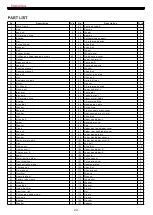88
86
STEP 9
1. Remove top
2 PRE-INSTALLED SCREWS
from the
CONSOLE 105, Figuire. A)
, and
loosen the bottom
2 PRE-INSTALLED SCREWS
.
2. Connect
CONSOLE CABLES (86&88)
to the
CONSOLE (105)
.
3. Carefully tuck the
CONSOLE CABLES
into the
HANDLEBAR POST (H)
, and Attach the
CONSOLE (105, Figure. B)
with
4 PRE-INSTALLED SCREWS
.
(
H
105
13
Summary of Contents for IE480
Page 1: ......
Page 14: ...STEP 10 Attach the WATER BOTTLE HOLDER 45 to the MAIN FRAME A as the picture shown 45 A 14 ...
Page 22: ...22 ...
Page 23: ...EXPLODED VIEW 23 ...
Page 25: ...25 ...