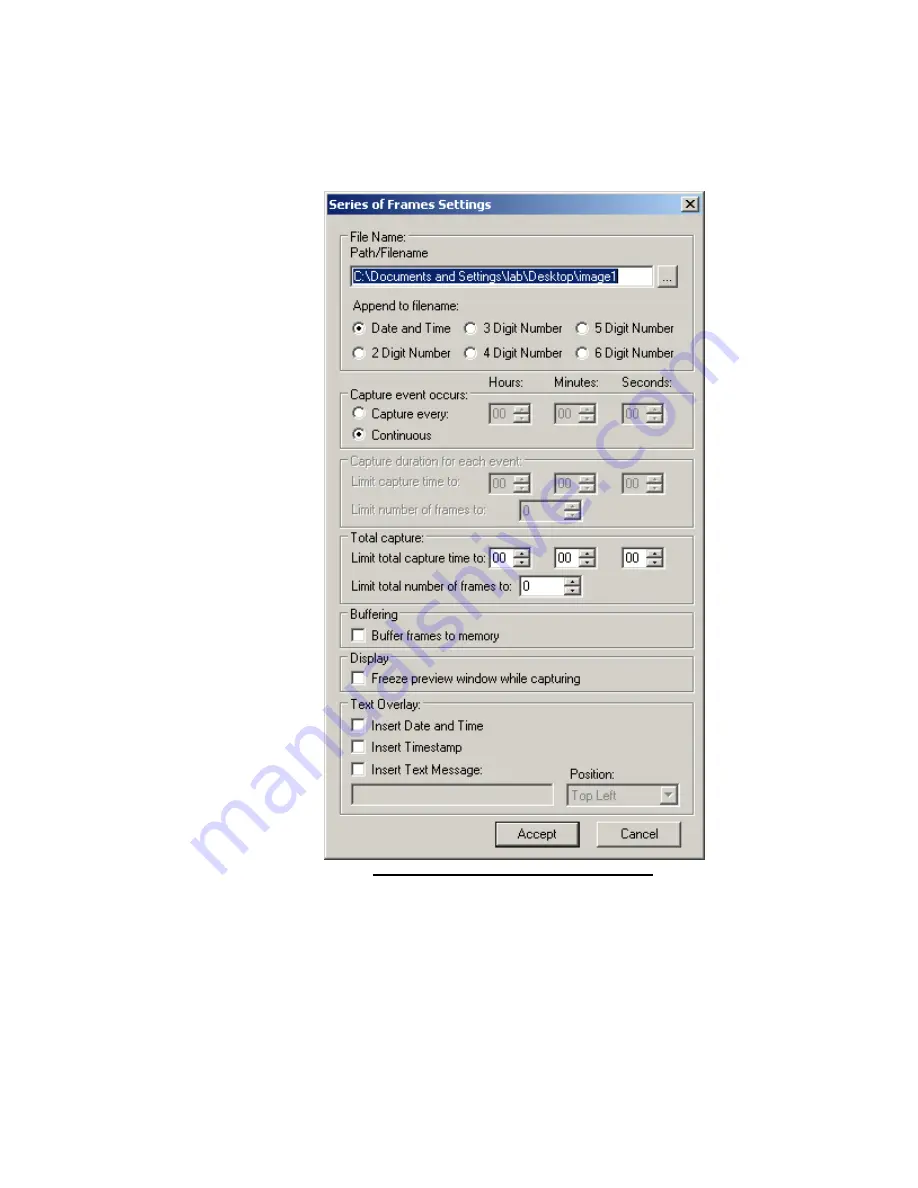
Page
42 of 65
Series of Frames
Select this option when you wish to record multiple frames.
Clicking on this button causes the ‘Series of Frames Settings’
dialog to open.
Figure 11 – Series of Frames Settings dialog
Path/Filename
This text field allows you to provide a path to a
folder where the recorded image files will be saved
to. Clicking on the ‘…’ box will cause a Windows
‘browse’ box to appear. The user can then browse to
a folder. The filename will automatically be created
based on the choice made in the ‘Append to
filename’ option. The filename extension, .BMP or
.JPG, will automatically be added depending on the
image format chosen.






























