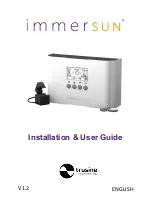14
ADVANCED SETTINGS
Relay Function
ADVANCED SETTINGS
Relay Function
MAIN MENU
Advanced Settings
MAIN MENU
Advanced Settings
RELAY FUNCTION
Disabled
Always On
When Heating
When Boosting
Boiler Boost
Destrat Pump
RELAY FUNCTION
Disabled
Always On
When Heating
When Boosting
Boiler Boost
Destrat Pump
RELAY:WHEN HEATING
Heater 1
Heater 2
Include Hot
Include Boost
RELAY:WHEN HEATING
Heater 1
Heater 2
Include Hot
Include Boost
RELAY:WHEN BOOSTING
Heater 1
Heater 2
RELAY:WHEN BOOSTING
Heater 1
Heater 2
RELAY:DESTRAT PUMP
Heater 1
Heater 2
RELAY:DESTRAT PUMP
Heater 1
Heater 2
When Heating
The relay will operate whenever
the selected heater(s) are being
heated.
Include Hot
If ticked the relay
will remain closed when the
heater has reached max.
temperature and it's thermostat
is open.
Include Boost
If ticked the relay
will also operate during timed or
manual boost.
When Boosting
The relay will operate whenever
the selected heater(s) are being
boosted, either with manual
boost or timed boost.
Boiler Boost
The relay will operate whenever
a manual boost or timed boost
is activated for the selected
heater(s).
The heater will NOT be boosted
by the immerSUN but will heat
as normal. Instead an auxiliary
boiler will be called to boost.
Destrat Pump
Once the heater thermostat
opens, the relay will operate (to
run a destratification pump).
The pump will run for the
duration set by the
Check Period
option in the
Advanced Settings
menu.
Disabled
The relay will never operate..
Always On
The relay will be ON. This
function is useful for testing
circuits connected to the relay
contacts.
Multifunction Relay
Multifunction Relay
Settings
The settings for the
Multifunction Relay can
be accessed via the
Advanced Settings
Menu
. The relay function
is selected from a list.
Some functions have
options which can be
defined.
Summary of Contents for automatic power controller
Page 1: ...1 ENGLISH Installation User Guide V1 2...
Page 11: ...11 Advanced options...
Page 24: ...Setup...
Page 25: ...25 Wiring diagrams...
Page 36: ...36 Wiring Dual Tariff Single Meter...
Page 44: ...44 4eco Ltd Church View Business Park Binbrook Lincolnshire LN8 6BY England 44 0 1472 398838...