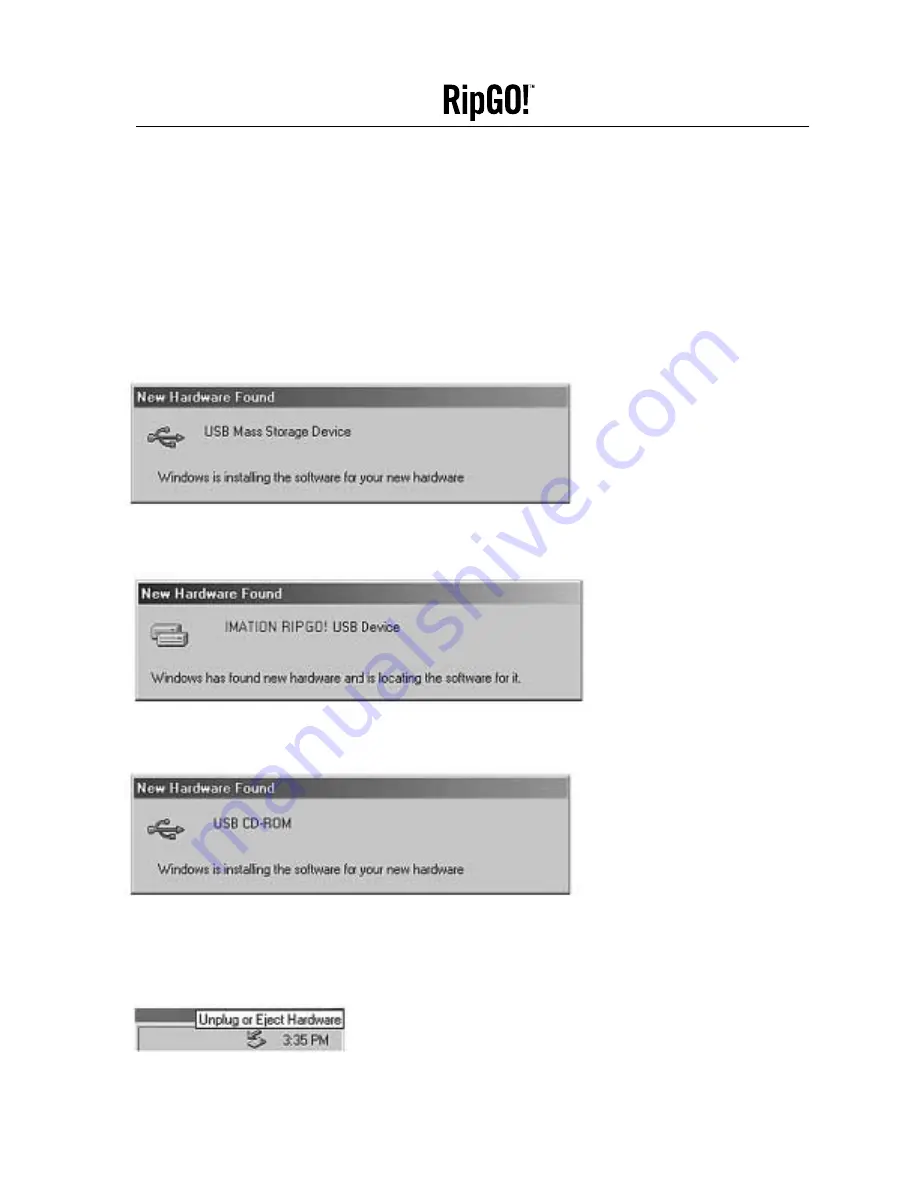
4.2 Installing RipGO! Drivers in Windows Me/ Windows 2000/ Windows XP
NOTE: The RipGO! device uses the generic drivers of Windows 2000 and Windows Me, no additional
drivers are needed when using these OS. The screens displayed below show the
detection/installation process in Windows Me. The sequence is slightly different in Windows
2000/XP. In either case, the detection/installation process requires no action from the user.
Windows Me detects the presence of the
RipGO!
device and installs the necessary drivers when the
RipGO!
device is first powering-up in the USB mode, as described in section 4.1.
Windows Me locates the software for the Imation
RipGO!
Device.
Windows Me installs the software for the “USB CD-ROM”.
Once the
RipGO!
driver is installed, you should see the
RipGO!
drive icon in “My Computer” and “Windows
Explorer.” In addition, an “Unplug or Eject Hardware” Icon is shown on the extreme right of the Windows
Task Bar, located at the bottom of your monitor.
22
Device User’s Guide
Imation






























