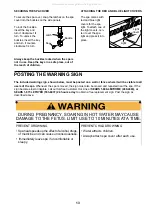12
Refer to the diagram above. The function of each
control is explained below:
Temperature Buttons: Control the temperature setting
of the water. The temperature can be set from 70°F to
104°F. The water heats at about 1.8°F per hour with
the cover on. Use a medical or other accurate ther-
mometer to check the temperature of the water. Note:
The word “COOL” will appear in the console display if
the temperature of the water is more than 20°F cooler
than the set temperature. When this happens, the
heater will automatically activate to warm the water.
The word “ICE” will appear in the display if the tem-
perature drops below 40°F. If this happens, the pump
will automatically circulate the water and warm the
plumbing to keep the water from freezing.
The temperature buttons can also be used to change
the filter cycle time. First, press either of the tempera-
ture buttons. While the console display is flashing,
press the jet button. The letters “FC” should appear in
the display. Next, press the temperature buttons to
select a 2-, 4-, or 6-hour filter cycle time. Then, press
the jet button again. If the filter cycle time is not
changed, it will default to 2 hours.
Jet Button: Turns the spa jets on and off. If the but-
ton is pressed once, the spa jets will run at low speed,
providing gentle hydrotherapy. If the button is pressed
again, the jets will run at high speed, providing more
intense hydrotherapy. If the button is pressed a third
time, the jets will shut off.
The spa also features an automatic mode that heats
and filters the water when the spa is left unattended.
When the spa is first plugged in, or if the buttons on
the console have not been pressed for longer than
twenty minutes, the automatic mode will begin filtering
or heating the water as needed. Note: To keep the
filter and heat cycles from running, the power
cord must be unplugged.
Light Button: Turns the underwater light on and off.
Air Control: Determines the amount of air flowing
through the hydrotherapy jets during operation. If the
control is turned counterclockwise, the amount of air
flowing through the jets will increase. If the control is
turned clockwise, the amount of air will decrease.
Temperature
Buttons
Light
Button
Jet
Button
CONSOLE DIAGRAM
All manuals and user guides at all-guides.com