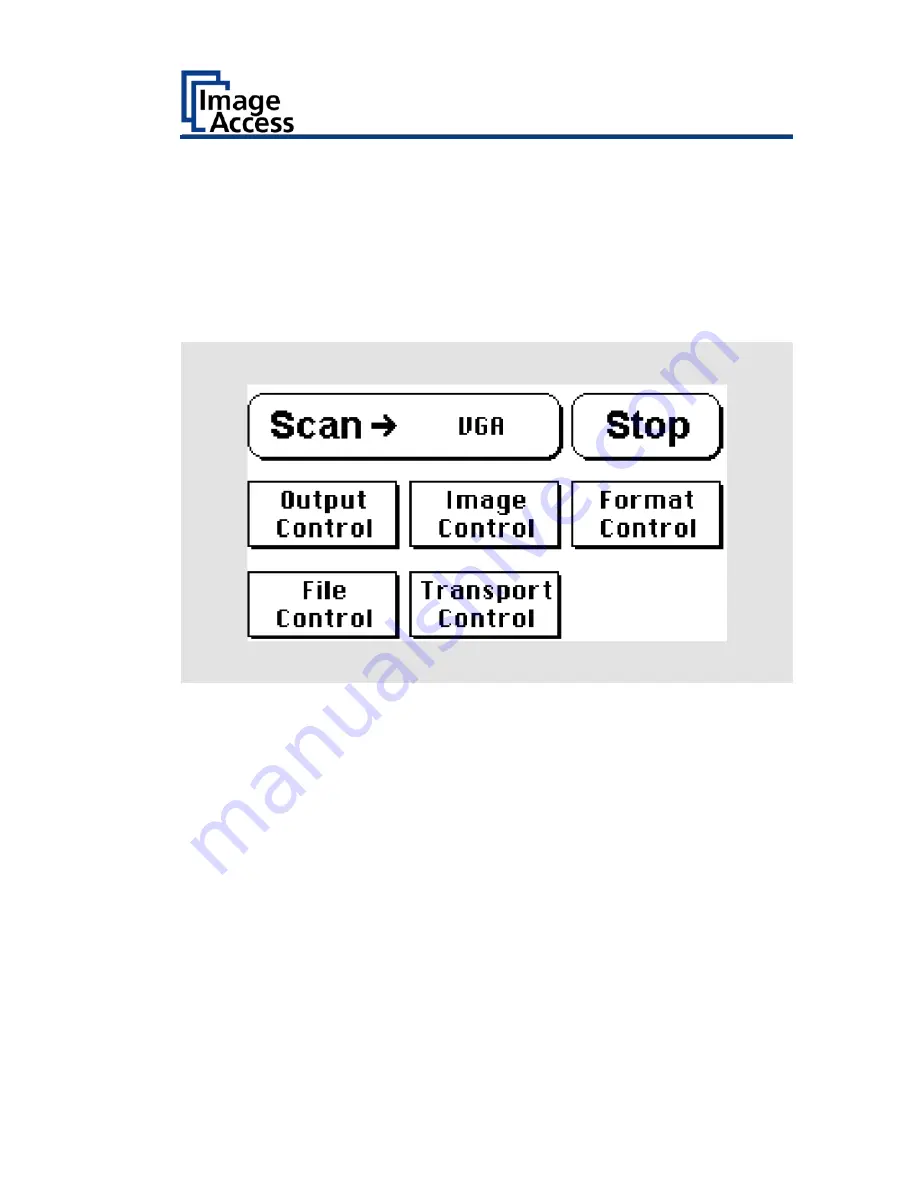
Prepare for Setup
21
To start the scanner from standby mode, proceed as follows:
➢
Touch the touchscreen.
The touch panel lights up and a rotating hourglass indicates that the start
sequence is running.
The scanner performs a system test.
After a short wait, the "Start screen" is displayed.