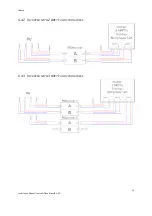Ilumen
20
Installation Manual Ilumen PIDbox Mini v2.0-EN
10
T
ROUBLESHOOTING
10.1
F
AULTS
LED readout
Fault
Corrective action
No leds visible
Product does not work
Make sure the DC-power supply is
plugged into a AC-outlet. Also make
sure the outlet is under tension.
No leds visible
Product does work and
makes some clicking noises
This can happen at dusk and dawn. LED
should light up after a while. If not
please contact iLumen technical service.
Led gives other color
than BLUE, GREEN,
YELLOW, WHITE,
CYAN, PURPLE or RED
Product does not work
Please contact iLumen technical service.
No RED, YELLOW or
PURPLE led during
nighttime while during
the day blue or
cyanleds are burning
Curing of the panels is not
working
This can have 3 reasons:
•
PID is not present on PV-
modules(however the first night
of regeneration the led must be
on).
•
Earth connection between
PIDbox mini and the frame of
the modules is interrupted
•
PID is present but weather
conditions do not allow a good
regeneration. Watch the lights
during the day. These should be
blue or cyan. Than everything is
ok.
10.2
N
O GOOD
PID
REGENERATION
If the modules are not regenerating or not regenerating fast enough you should check following
things:
Check the grounding of the system. If necessary you should place additional
interconnections between the frames of the modules.
Is the Ilumen PIDbox mini properly connected to the grid?
Is the DC power supply properly connected (is its indication light burning)?
Let an expert check if the problem you’re having with the yield is caused by PID
Is there a surge protection unit installed? Check chapter6.2
10.3
R
ESETTING THE
PID
BOX MINI
The PIDbox mini can simply be reset by unplugging the DC-power cable. Wait 10 seconds and
connect the DC-power cable back to the PIDbox mini.
If resetting does not help fixing your problem, please consult chapter 10.1 of this manual.