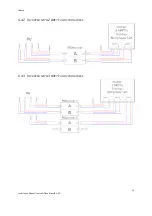Ilumen
Installation Manual Ilumen PIDbox Mini v2.0
When the Ilumen PIDbox mini is hooked up correctly to the inverter you will see the following
status LED readouts.
BLUE: active solar system detected but no current flowing
CYAN: active solar system detected and current flowing
GREEN BLINKING: all startup conditions are met and PIDbox mini will
start in less than 30 minutes
RED BLINKING: power supply connected but no active solar system
detected
RED:PIDbox mini active at
RED BREATHING (only for FW version V
rear of PIDbox Mini):
speed of breathing depends on the amount of degradation (PID).
PURPLE: (OUTDOOR only) purple led can burn at
YELLOW: (only for FW version V.7.4.2 or higher, readable on rating plate on rear of
PIDbox Mini): PIDbox Mini active at
Regeneration takes place.
It is normal for the LED to be out at the beginning
After start-up you may turn the DC switch of the inverter back on
PV plant.
The difference between the
red blinking
clarified on the
Youtube channel
8
I
NSTALLATION SUMMARY
1)
Take the necessary safety precautions (AC side of
inverter off).
2)
Mount the Ilumen PIDbox mini
wall using the wall bracket
3)
Connect the Ilumen PIDbox mini
interconnections between the PV casings
4)
Disconnect the PV array cables from the inverter
Ilumen PIDbox Mini v2.0-EN
is hooked up correctly to the inverter you will see the following
active solar system detected but no current flowing
: active solar system detected and current flowing
all startup conditions are met and PIDbox mini will
start in less than 30 minutes
power supply connected but no active solar system
PIDbox mini active at night time. Regeneration takes place.
(only for FW version V.7.4.3 or higher, readable on rating plate on
rear of PIDbox Mini): PIDbox mini active at night time. Regeneration takes place.
speed of breathing depends on the amount of degradation (PID).
(OUTDOOR only) purple led can burn at night time. May switch to
(only for FW version V.7.4.2 or higher, readable on rating plate on rear of
PIDbox Mini): PIDbox Mini active at night time at slower pace than
Regeneration takes place.
It is normal for the LED to be out at the beginning and at the end of the night
up you may turn the DC switch of the inverter back on,followed by the AC side of the
red blinking
and
red breathing
LED signal and ot
Youtube channel
of iLumen.
NSTALLATION SUMMARY
Take the necessary safety precautions (AC side of the PV plant off and DC switch of the
PIDbox mini on a flat surface or if not available mount it correctly t
wall using the wall bracket.
PIDbox mini earth pin to the frames of the PV modules and check
interconnections between the PV casings.
Disconnect the PV array cables from the inverter.
17
is hooked up correctly to the inverter you will see the following
all startup conditions are met and PIDbox mini will
power supply connected but no active solar system
.7.4.3 or higher, readable on rating plate on
. Regeneration takes place. The
switch to RED
(only for FW version V.7.4.2 or higher, readable on rating plate on rear of
time at slower pace than RED status.
followed by the AC side of the
ther LED signals is
the PV plant off and DC switch of the
or if not available mount it correctly to a
earth pin to the frames of the PV modules and check the