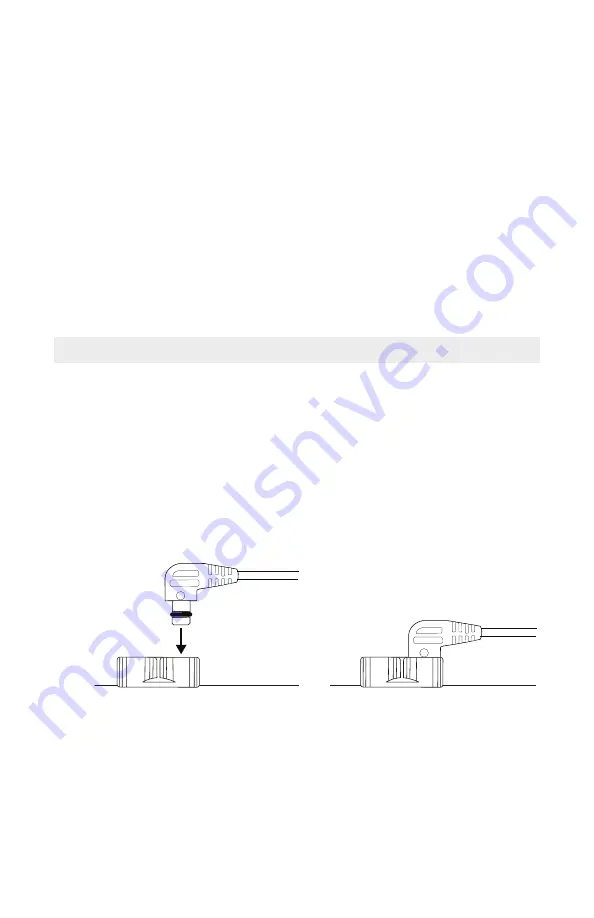
14
•
Ikelite Fiber Optic Cord # 4501
•
INON Optical D Cable “Non-wireless type” L-Connector
•
SEA&SEA Fiber Optic Cable (L-type) # 50107
•
SEA&SEA Fiber Optic Cable II # 50128
•
Olympus UW Fiber Optic Cable # PTCB-E02
•
Nauticam Optical Fiber Cable # 26211 Nauticam to INON
•
Nauticam Optical Fiber Cable # 26212 Nauticam to SEA&SEA
»
To connect two strobes to the housing, you must use two fiber
optic cords.
Attaching a Fiber Optic Cord
1. Check the end of the fiber optic cord to ensure that it is clean and
smooth.
2. Check that the fiber optic cord o-ring is in place. This o-ring does
not provide waterproofing, but it does keep the fiber optic cord in
place.
3. Attach one end of the fiber optic cord to one of the fiber optic ports
on the housing. The connector is a press-fit into the port.
4. Attach the other end of the fiber optic cord to a compatible strobe.
5. Set the strobe according to the manufacturer recommendations.
6. Turn on the strobe.
7. Turn on the camera. Take a test photo to ensure that your strobe(s)
are functioning properly.









































