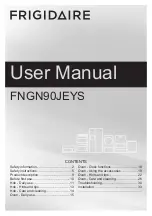34
35
Serial RS 232 interface and USB
USB interface
The Universal Serial Bus (USB) is a serial bus for connecting the
device to the PC. Equipped with USB devices can be connected to
a PC during operation (hot plugging). Connected devices and their
properties are automatically recognized. Use the USB interface in
conjunction with labworldsoft
®
for operation in “Remote” mode
and also to update the firmware.
USB device drivers (do not install for Windows 10)
First, download the latest driver for
IKA
devices with USB interface
from
http://www.ika.com/ika/lws/download/usb-driver.zip
and in-
stall the driver by running the setup file. Then connect the
IKA
device through the USB data cable to the PC. The data communi-
cation is via a virtual COM port. Configuration, command syntax
and commands of the virtual COM ports are as described in RS
232 interface.
Configuration
The RS 232 serial interface can be used to operate the device using
a computer and a suitable user program (labworldsoft).
In order to increase safety when operating the RET using a
PC, a watchdog function can be activated which monitors
the continuous data flow (see section entitled: “Watchdog
function”).
• The functions of the interface circuit between the laboratory
device and the automation system are a selection from the
signals specified in the EIA standard RS 232 as per DIN 66020
Part 1. The assignment of the different signals can be seen in
the image.
• Standard RS 232, corresponding to DIN 66259 Part 1 is valid
for the electronic characteristics of the interface circuits and
assignment of signal states.
• Transmission process: asynchronous character transmission in
start-stop operation.
• Transmission type: full duplex
• Character format: character composition according to data
format in DIN 66022 for start-stop operation. 1 start bit,
7 character bits, 1 parity bit (even), 1 stop bit.
• Transmission speed: 9,600 bit/s
• Data flow control: none
• Access method: data transmission from the device to the
computer only occurs after a request from the computer.
Command syntax
The following points should be noted for the instruction set:
• Commands are generally sent from the computer (master) to
the lab device (slave).
• The lab device only responds to requests from the computer.
• Commands and parameters, as well as consecutive parameters,
must be separated by at least o n e space (code: hex 0x20).
• Each individual command including parameters and data and
all responses are completed with CR LF (code: hex 0x0D and
0x0A) and can have a maximum length of 10 characters.
• The dot is used for decimal separators in a floating-point value
(code: hex 0x2E).
The details given above generally comply with the recommendations
of NAMUR (NAMUR recommendations for the design of electrical
plug-in connectors for analogue and digital signals in laboratory
MSR devices. Rev. 1.1).
Summary of available NAMUR commands
Abbreviations used:
X,y = numbering parameter (integer)
m = variable value, integer
n = variable value, floating-point number
X = 1 medium temperature(external temperature sensor)
X = 2 hot plate temperature
X = 3 hot plate safety temperature
X = 4 speed
X = 5 viscosity trend
X = 7 heat transfer medium temperature
X = 80 pH value
X = 90 Weight value
X = 54 Error 5 response time in minutes (0 <= n <= 30)
X = 55 Intermittent mode cycle time in seconds
( 10 <= n <= 600 )
X = 56 Intermittent mode, duration of interruption in seconds
( 5 <= n <= 60 )
NAMUR commands
Function
Display
(additional)
IN_NAME
Input description name
IN_PV_X X=1;2;3;4;5;7;80;90 Current value reading
IN_SOFTWARE_ID
Software ID number, version request
IN_SP_X X=1;2;3;4;7;8;12;
42;54;55;56;
Set target value reading
IN_TYPE
Lab device identification request
OUT_NAME name
Output description name. (Max. 6 characters; default: IKARET)
OUT_SP_12@n
Setting WD safety limit temperature with set value echo
OUT_SP_42@n
Setting WD safety limit speed with set value echo
OUT_SP_X n
X=1;2;4;7;
54;55;56
Setting of target value to n
“Watchdog” functions; monitoring of the serial data flow
If, once this function has been activated (see NAMUR commands),
there is no retransmission of the command from the computer
within the set time (“watchdog time”), the heating and stirring
functions are switched off in accordance with the set “watchdog”
function or are changed to the set target values.
The data transmission may be interrupted by, for example, a crash
in the operating system, a power failure in the PC or an issue with
the connection table between the computer and RET control-visc.
“Watchdog” - mode 1
If there is an interruption in data communications (longer than the
set watchdog time), the heating and stirring functions are switched
off and ER 2 is displayed.
“Watchdog” - mode 2
If there is an interruption in data communications (longer than the
set watchdog time), the speed target value is changed to the WD
safety speed limit and the temperature target value is changed
to the WD safety temperature limit value. The warning WD is
displayed.
Connection possibilities between the RET control-visc and
external devices
The following adapters and adapter cables are available from
IKA
for connecting the RET control-visc to external devices.
PC 1.1 cable
The PC 1.1 cable is used to connect the 9-pin plug to a computer.
Accessories
For accessories see
www.ika.com
.
1
RxD 2
TxD 3
4
GND 5
6
RTS 7
CTS 8
9
PC
1
2
3
4
5
6
7
8
9
1
2 RxD
3 TxD
4
5 GND
6
7 RTS
8 CTS
9
5
4
3
2
1
9
8
7
6
OUT_WD1@m
Watchdog mode 1: if event WD1 should occur, the heating and stirring functions are
switched off and ER 2 is displayed. Set watchdog time to m (20 - 1,500) seconds, with
watchdog time echo. This command launches the watchdog function and must be
transmitted within the set watchdog time.
OUT_WD2@m
Watchdog mode 2: if event WD2 should occur, the speed target value is changed to the
WD safety speed limit and the temperature target value is changed to the WD safety
temperature limit value. The warning WD is displayed. The WD2 event can be reset
with OUT_WD2@0 - this also stops the watchdog function. Set watchdog time to m
(20 - 1,500) seconds, with watchdog time echo. This command launches the watchdog
function and must be transmitted within the set watchdog time.
RESET
Switches off the device function.
START_X X=1;2;4;5;7
X=80; 90
Switching on of device - (remote) function
Remote
STOP_X X=1;2;4;5;7
X=80; 90
Switching off of device - (remote) function The variables set with OUT_SP_X remain
saved.
Remote
STATUS_90
Responds with the scale status.
Definition for the scale status bits:
Bit 0 scale stable (1: yes; 0: no)
Bit 3 scale tare completed (1: yes; 0: no)
Bit 4 scale on (1: yes; 0: no)
Bit 9 scale overload (1: yes; 0: no)
Bit 10 scale power on (1: yes; 0: no)