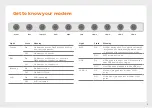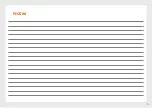Reviews:
No comments
Related manuals for TP-Link TD-W9970

SmartZone EPA126
Brand: Panduit Pages: 13

IOTGW-TIX01
Brand: Foxconn Pages: 14

NETRON EP2
Brand: OBSIDIAN CONTROL SYSTEMS Pages: 19

IOG761
Brand: Amit Pages: 395

NEXEDGE NX-700 series
Brand: Kenwood Pages: 3

RS485
Brand: SystemAir Pages: 16

ARG600 Single SIM Variant
Brand: ABB Pages: 64

SMG 71
Brand: Siemens Pages: 2

VNT
Brand: Siemens Pages: 8

VersiComm VC1COMMA
Brand: Siemens Pages: 22

SIRIUS 3RK3141 Series
Brand: Siemens Pages: 19

SIMATIC RTLS4330G
Brand: Siemens Pages: 28

Tiastar LV MCC
Brand: Siemens Pages: 48

Sinamics Connect Series
Brand: Siemens Pages: 101

WTT563 Series
Brand: Siemens Pages: 124

SIMATIC S7-200
Brand: Siemens Pages: 866

TGW1E1-2G
Brand: Tadiran Telecom Pages: 89

Xenta 913
Brand: t.a.c. Pages: 4