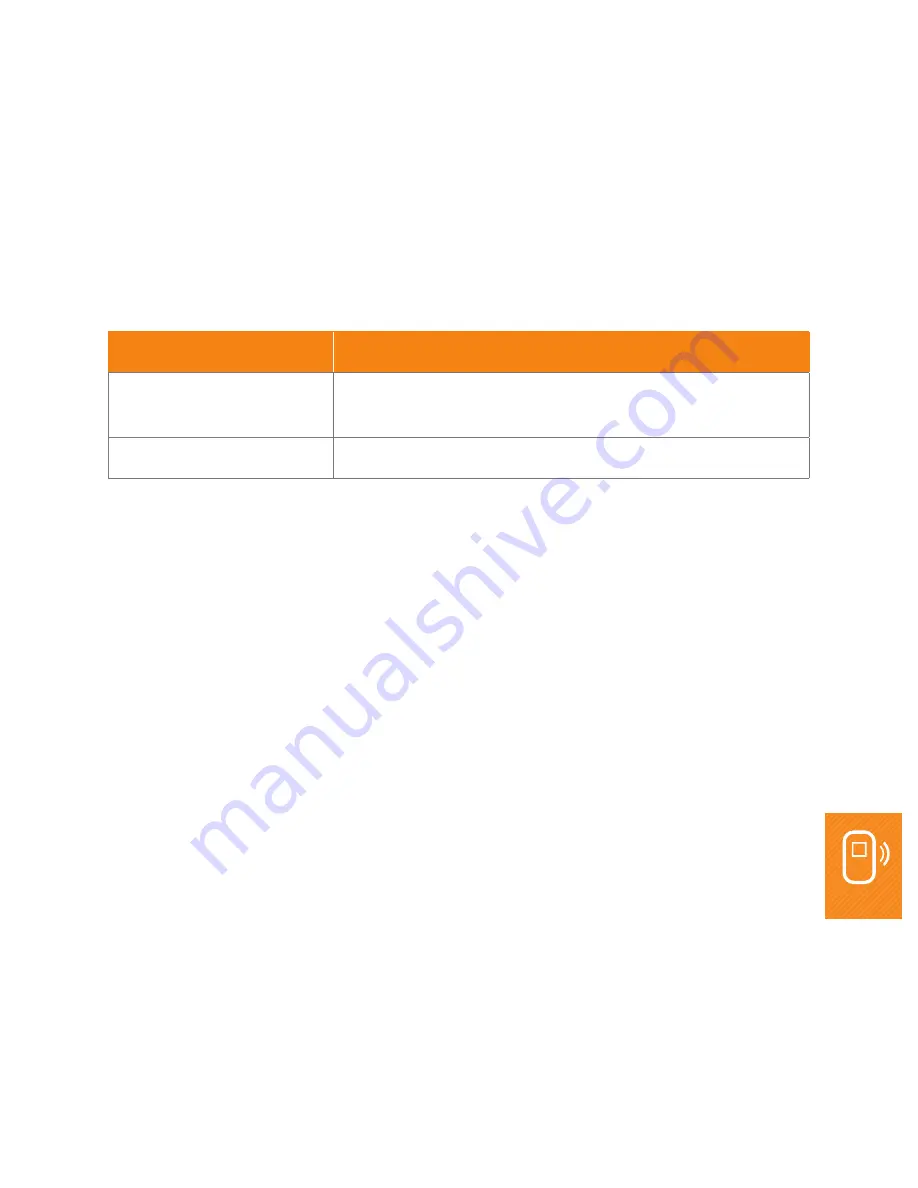
12
iiNet MobiiHotspot 4G - Manual
Option
Description
Manual connection
a. Click ‘
HOME
’ to go back to the homepage.
b. Click ‘
Connect
’ to set up a connection to the Internet.
Auto connection
Refresh the page and view the current network connection status.