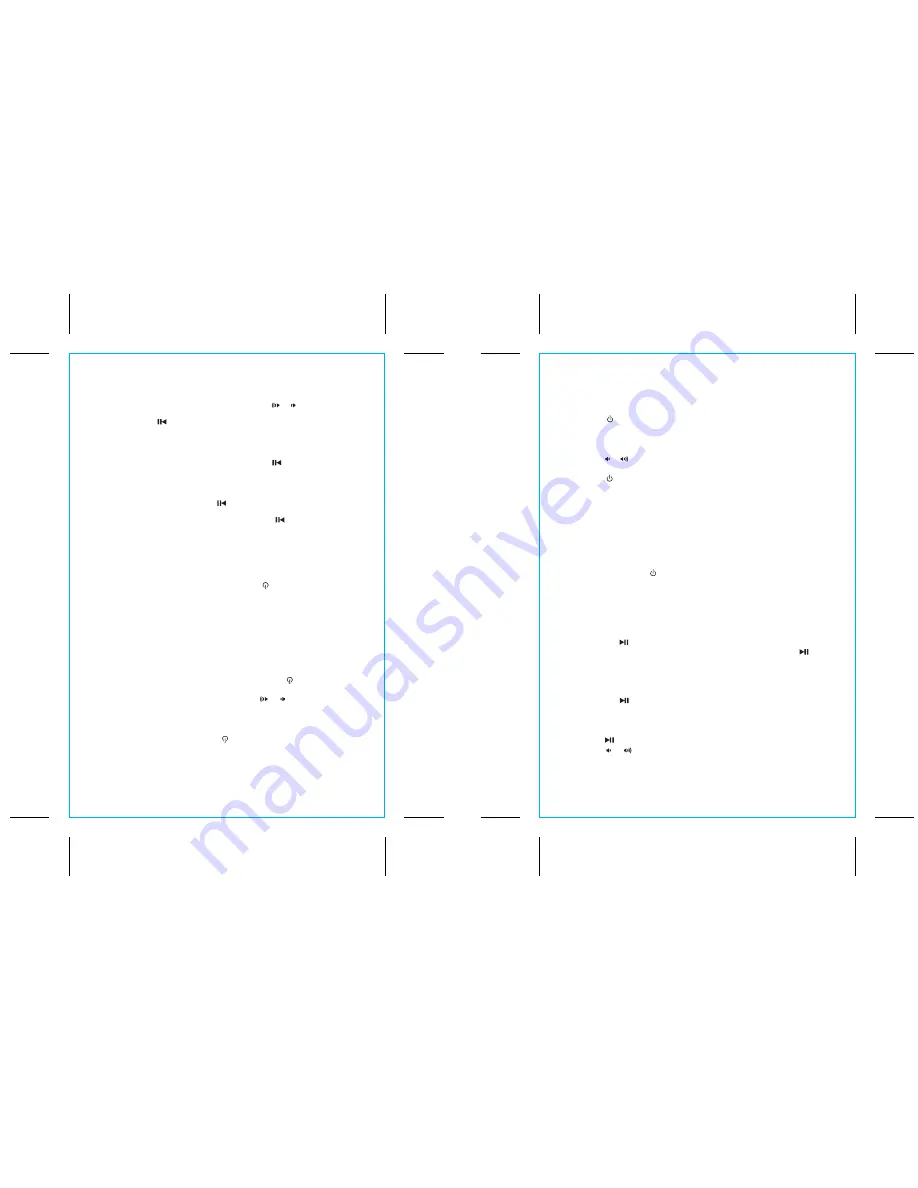
English
USING THE AUX-IN JACK
1. Connect a standard audio cable with 3.5mm plug to the Aux-in Jack on
the back of the unit and connect the other end to the headphone or
aux-out jack on your audio device.
2. Press the
Power Button
to turn the unit on.
3. Press the
Mode Button
to cycle unit to AUX mode.
4. Control audio playback and navigate tracks and menus on your audio
device.
5. Press the or
Buttons
on the unit to adjust the system volume. You
may need to adjust the volume on your audio device, too.
6. Press the
Power Button
to turn off the unit.
NOTE
: Connecting an already playing device will turn on the unit in Aux
mode, or switch audio playing in iPod or FM mode to Aux mode a udio.
L I S T E N I N G T O F M R A D I O
Tuning and Playing the Radio
Extend FM wire antenna fully for best reception. Do not strip, alter or attach to
other antennas.
1. Press and release the
Power Button
to turn on the unit, then press and
release the
Mode Button
as needed to cycle through iPod (Lightning dock),
FM radio and Aux modes.
2. When FM mode is selected, press the
+
or
–
Buttons
to tune the radio to a
desired station. The current radio frequency appears on the display. Press
the
+
or
–
Buttons
for a few seconds to scan for the next clear station.
3.
To memorize a station as a preset
:
A. Press the
presets Button
as needed to step through the 6 presets
(P1 - P6) to the number you wish to assign, and then
hold
the
presets
Button
until the current radio frequency begins flashing in the display
and a beep sounds.
B. Press the
+
or
–
Buttons
to tune the radio to a desired station. Hold briefly
to have the radio autoscan/search for the next clear station.
C. Press the
presets Button
to confirm the setting, two confirmation
beeps will confirm the setting and the preset number you wish to assign.
Repeat steps A-C to preset up to 6 stations.
4. To listen to a preset station, use the
Mode Button
to select FM mode, then
press the
presets Button
to choose the desired preset.
5. Press the or
Button
on the unit to adjust the system volume.
9
USAR A FICHA A
UX
-IN
1. Ligar um cabo áudio normal com uma ficha de 3,5mm à ficha Aux-in na
parte de trás do equipamento e ligar o outro terminal ao auricular ou a
ficha aux-out ao dispositivo de áudio.
2. Premir e manter premido o botão
Power
para ligar o aparelho.
3. Premir o botão Mode para colocar o aparelho no modo AUX.
4. Controlar a reprodução áudio e navegar nas faixas e nos menus do
dispositivo áudio.
5. Premir os botões ou no aparelho para ajustar o volume do sistema.
Pode ser necessário também, ajustar o volume no seu dispositivo áudio.
6. Premir o botão
Power
para desligar o aparelho.
NOTA:
Ligar um dispositivo que já está a reproduzir activará o aparelho no
modo Aux, ou mudar a reprodução de áudio no modo iPod ou FM para
o modo áudio AUX.
OU
VI
R
RÁ
DI
O
FM
Sintonizar e Reproduzir o rádio
Esticar totalmente o cabo de antena FM para uma melhor recepção. Não
desmonte, altere, nem conecte-a a outras antenas.
1.
Prima e liberte o botão
Ener
gia para ligar o apar
elho, em seguida, prima
e liberte o botão Mode c
onforme nec
essário par
a deslocar-se entre os
modos dock (Lightning dock), AU
X e rádio FM.
2. Quando
o modo
FM es
tá selec
cionado,
prima os
botões
+ ou
– par
a
sintonizar a es
tação de rádio pr
etendida. A fr
equência da estação
sintonizada
aparec
erá
no visor
. Prima
os bot
ões +
ou –
durant
e alguns
segundos para pr
ocurar a pr
óxima es
tação com boa sint
onia.
3. P
ara memorizar uma es
tação como pr
é-definida:
A. Prima o botão
presets
conf
orme neces
sário para
avançar a
trav
és
das 6 predefiniç
ões (P1 - P6) até ao númer
o que pret
ende atribuir e
, e
depois manter pr
emido o botão
presets
até que a fr
equência actual
do rádio c
omece a ficar int
ermitent
e no visor e soar um bip.
B. Prima os bot
ões + ou – para sint
onizar a estação de r
ádio pret
endida.
Mantenha
premidos os
botões
brev
emente
para que
o rádio pr
ocure
automa
ticamente a pr
óxima es
tação de sinal fort
e.
C. Prima o botão
presets
para c
onfirmar a definição, dois a
visos
sonoros
irão
confirmar
a definição
e o
número pr
edefinido que
pret
ende atribuir
. Repita os pas
sos de A a C para armaz
enar até 6
estaç
ões na memória.
4. P
ara ouvir uma es
tação predefinida, utiliz
e o botão
Mode
para
seleccionar o modo FM, em seguida, prima o botão
presets
para
escolher a pr
edefinição pret
endida.
5. Prima o botão o no apar
elho para ajus
tar o volume do sis
tema.
Por
tugese
9


































