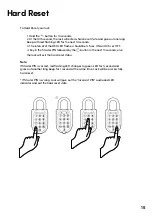We’re always updating our guides because we want to keep things fresh! You can visit
igloohome.co/support periodically to view the latest version, unless, this is the latest
version. Hello you, igloohomie from the future, wow!
Hi there!
We’re so glad you’ve decided to join us on this journey to create a world
without keys. You’re officially an igloohomie!
In this guide, you’ll find everything you need to get started with your lock.
We hope that we’ve been as comprehensive and informative as possible.
Afterall, we’re here to make life easier for you (at least when it comes to your
home’s access).
If you do not find what you’re looking for, we’re working on updating it. Or… you
could reach out to us at [email protected] because we love interacting
with you! Speaking of interaction, let’s stay connected regardless. Why don’t
you join the community of igloohomies worldwide?
Watch us on
YouTube
Maybe network with
us on LinkedIn
Follow us on
Facebook
Or stalk us on
Instagram