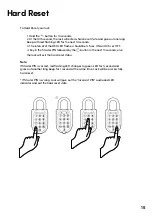15
Hard Reset
To Hard Reset your lock:
1. Hold the
button for 10 seconds,
2. At the 10th second, the lock will enter a hard reset state and give out one long
beep with red flashing LED for the next 10 seconds.
3. The interval of the RED LED flashes should be 0.5 sec ON and 0.5 sec OFF.
4. Key in the Master PIN followed by the button in the next 10 seconds, else
the lock will exit the hard reset status.
Note:
If Master PIN is correct, red flashing LED changes to green LED for 1 second and
gives out another long beep for 1 second at the same time. Lock will be successfully
hard reset.
* If Master PIN is wrong. Lock will give out the “Incorrect PIN” audio and LED
indicator and exit the hard reset state.